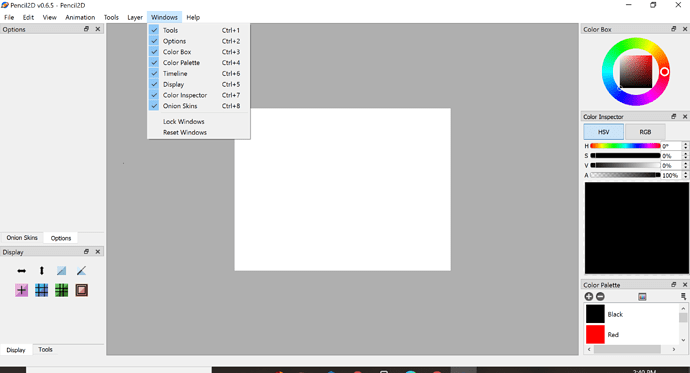I cannot seem to see the timeline (it’s at the bottom) Pencil 2D is too big that I cannot seem to see it.
Honestly it doesn’t look like your timeline is being displayed at all. It could be floating off screen or something like that. With the windows stacked like you currently have it, there should be more than enough space for the timeline. I would recommend trying Windows > Reset Windows, and if your timeline still does not show up, download the latest nightly build from our website (scroll down on our Download page), and then do Windows > Reset Windows again. In the nightly build version, that will reset your windows to the default layout, with the timeline at the bottom.
Hmm, this happened to me as well… I suggest restarting Pencil2D, it worked for me.
How do I restart Pencil2D?
This topic was automatically closed 42 days after the last reply. New replies are no longer allowed.