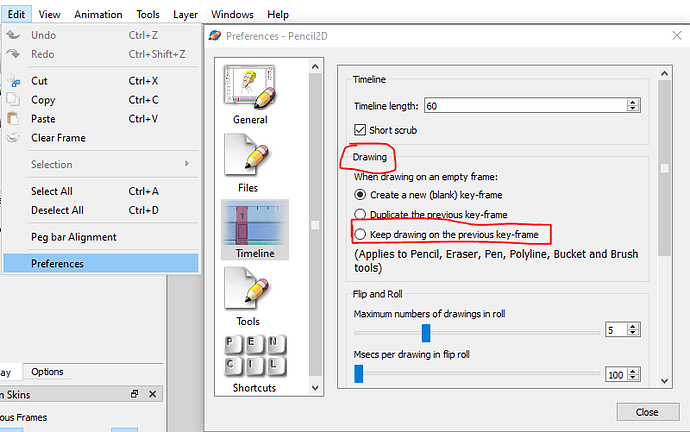Hello! There are a few issues with Pencil2d that I can’t figure out how to work around. My first one is outlining. I use the pencil tool to lightly create sketches then try to outline them, but the outline blends into the next frame. I’ll post a snip for a clear insight on what I mean. Second, onion skin isn’t really working. I have it turned on but my next/previous frame isn’t showing up and I have both enabled. Help??
@Ducky Hi. To be honest it would be better to see a screenshot of the whole interface, the reason being that if you’re using a different configuration that might affect how Onion skin works, one could tell at a glance.
-
but the outline blends into the next frame.
![]()
Make sure you are pressing the ADD FRAME (1) button, but the DUPLICATE FRAME (3) button.
Also go to EDIT > PREFERENCES > TIMELINE > DRAWING Section > Make sure you have “Keep drawing on the previous keyframe” as default. If you’d like, switch to "Create a new (blank) keyframe. This will force Pencil2D to create a new keyframe everytime you move the playback vertical cursor (red bar on timeline) and then start drawing.
-
my next/previous frame isn’t showing up
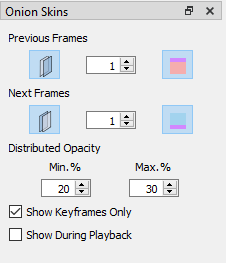
Make sure that: A. Onion skins are set to 1 or more
B. Minimum Opacity is LESS than Maximum Opacity
C. You don’t have an opaque background in the same layer with lines. If you have any kind of solid color, onion skin will not work properly. You can have a color background in another layer, just not in the same place where you draw the lines, or you’ll get the onion skin of the whole pixel area.
D. There is a bug where sometimes the onion skin won’t show after using the selection tool. To rule this out, please test the latest Pencil2D development version for your appropriate operating system Download | Pencil2D Animation
Download the most recent version, organized by date. The format is: pencil2d-OperatingSystem-2020-11-12.zip