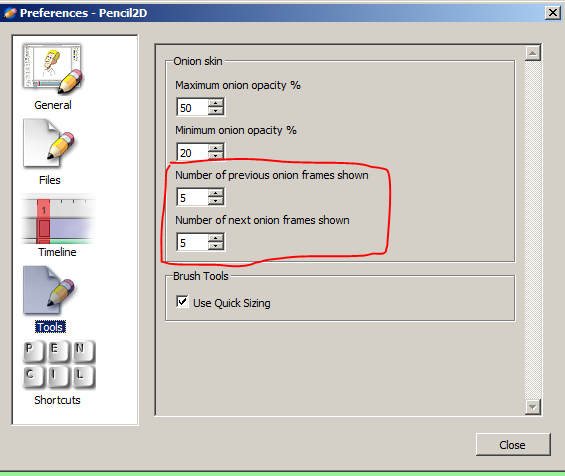Hello there^^
So I got a problem with the onion skin… I have some issues with the Range (I think it’s called :S). It shows me 8 pictures (Like the if I’m on the 6th layer I still see the first layer fadet) How can I change that? I looked up a lot of videos but they never show how to change it scince they already have it up to 2 or 3 pictures ):
Please help, I’m new to Pencil2d
-Autumn