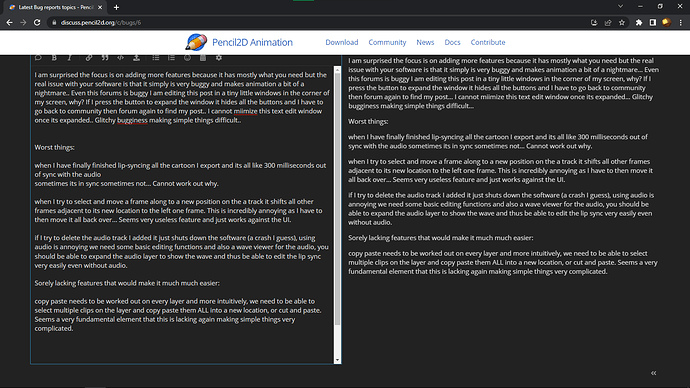I love this software and I really appreciate what you guys have done here, it opened the doorway t animation for me. But its just so damn boggy its actually impossible to use for anything serious. Its a shame because its so so close to being able to make anything, from a simple gif to a feature film. Just a few little changes and you have something very capable, at the moment its more an experiment and doorway for beginners. I took notes while trying to create the animations I wanted and even though I have not got all the bugs written I hope this encompasses or highlights the very biggest problems stopping a smooth work flow and easy execution of our vision using your GUI and engine.
Worst things:
One of the most awkward things is trying to use my pc in tablet mode and then wanting to zoom in and out, why there is no simple bar to move up and down to zoom in and out? I have to go into the menu with my stylus and click on zoom then click on in or out very fiddly with a stylus… its laborious and not simple enough, we should have visual representation of how zoomed into the frame we are and also the difference between the camera layer being zoomed into the picture or the canvas layer (bitmap or vector) and how zoomed in it is and the relation between them both… I still for the life of me cannot figure out why I cannot see the whole frame in camera layer… then when I export, it’s all there… It is such a simple thing but its all hidden and not accessible.
When pasting a copied frame into a new empty frame space it imprints the previous frame next to new past location into the pasted frame making a strange combination of them both, not sure if this is deliberate but one has to create a new empty frame then paste into that for the pasted frame to be untouched.
audio is badly implemented again such a crucial thing, more crucial than camera moves. It is very hard to get it to even play in sync within pencil2d, even if its all in sync. When you press play the first time playing through the sounds are all out, but it loops around then its all in sync… So its very hard to actually play it and check if its looking and sounding ok, unless you just export it and play the video file back. Sound is by far the most important thing in filmmaking. But you have no functionality, we can only import or move it… Why cant I edit it a little? Slice it down? Shorten it? If I try to delete the audio from the layer chances are the entire thing crashes and I lose all my unsaved work (happened to me yesterday and I lost hours of work). If I was you having a decent audio engine would be much higher priority than camera. if I try to delete the audio track I added it just shuts down the software (a crash I guess), using audio is annoying we need some basic editing functions and also a wave viewer for the audio, you should be able to expand the audio layer to show the wave and thus be able to edit the lip sync very easily even without audio.
again when using my laptop in tablet mode another annoying bug happens sometimes where I am somehow activating the line drawing tool and when I reach over to the tool box it draws a line across my entire image… I then have to try to erase this line. Undo does not work. Actually I think this is related to the fill activating when I use the button on my stylus to move the canvas… I have to use it as there are no bars on the screen to easily zoom and move around… When I use the button to move the screen it make a “press” command to the canvas making a line across my screen or filling an area with selected colour…
in the layer/timeline area why can we not adjust the vertical height of the layers? we have the function to zoom into the timeline, adjusting the horizontal width of the layers but why can we not do this to the vertical height of the layers? It would make it much easier to use and not accidentally select and move clips on other layer channels on the time line. Several times I am trying to move clips around or select clips and I accidentally select the audio on the audio layer and move it all out of sync…
Another bug is when I am using my stylus to grab and move the view in canvas mode (not camera layer) if I have the fill tool activated then it always does a press on the screen filling an entire area with the selected colour… so you have to move canvas then undo the fill. It does not seem to do a press onto canvas when grabbing in any other mode only in fill mode. I am using the button on the side of my pen stylus to go into grab mode I have tested and its not because I am letting go of the button last minute during the move.
Higher resolution projects seem to just be impossible, I made a 1080x1920, in portrait shaped project/canvas… And it just crashes, I cannot even draw one line. Considering this should be the minimum size we can make as commonly videos are now over 1080p format and they are in portrait mode not in landscape. Again this brings up the problems with the camera layer and being able to zoom in and out easily, when I am in camera layer its just super zoomed into the image, I cannot zoom out, not to view it or to perform an actual camera angle change… If I do its counted as a camera move not a change to the view. These two variables need to be presented clearly and have access on the screen, not forcing us to go into the menu or use the drag feature of the track pad. I am baffled by it still… its such a simple element, I mean we are making a film and cannot control the view of the frame, either to edit or for the viewer… just a big over sight.
when I have finally finished lip-syncing all the cartoon I export and its all like 300 milliseconds out of sync with the audio sometimes its in sync sometimes not… Cannot work out why.
when I try to select and move a frame along to a new position on the a track it shifts all other frames adjacent to its new location to the left one frame. This is incredibly annoying as I have to then move it all back over… Seems very useless feature and just works against the UI.
Sorely lacking features that would make it much much easier:
copy paste needs to be worked out on every layer and more intuitively, we need to be able to select multiple clips on the layer and copy paste them ALL into a new location, or cut and paste. Seems a very fundamental element that this is lacking again making simple things very complicated.
I am going to have to use different software opentoonz most likely which is a shame as I prefer the pencil2d interface and a lot of the work flow… I love like I can just draw out of the “canvas”, we have infinite space to draw anywhere and we can move the camera position around in infinite space… This makes the focus on creativity and not planning…
Anyway I am going to try opentoonz but probably will keep coming back to pencil2d haha love yor paint dynamics too…
i hop you focus on stability and ease of use instead of adding more features as what you have is already great just very buggy, if it all worked how it should and added just a few more things then baam it will be literally unstopppable… I can make an entire series or feature film in 1920 x 1080.
JUST ONE MORE POINT ABOUT THIS FORUM GUI
even the forum is very annoying and hard to use I am editing in this tiny text editing window in the corner of my screen!! when I maximized this window then I have no way to minimize it but to go back to the forum as its not fitted correctly to the screen hiding all the buttons at the top of the page. Just wonder if anyone tests this stuff before they roll it out its so frustrating trying to even post a long post…