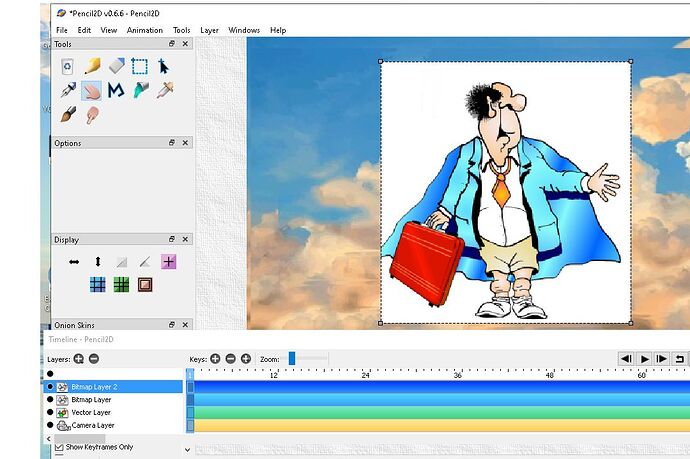I have tried to resize the brush and pen tools but they only work intermittently. Is there a way I can type in a size for these brushes?
@DavidD Hi. The quick sizing brush is unfortunately an experimental feature that has been halted until someone with the know how or spare time can fix it.
To answer your question on numeric sizing. You should use the Tool Options panel.
Here’s a GIF to show how to use the options panel
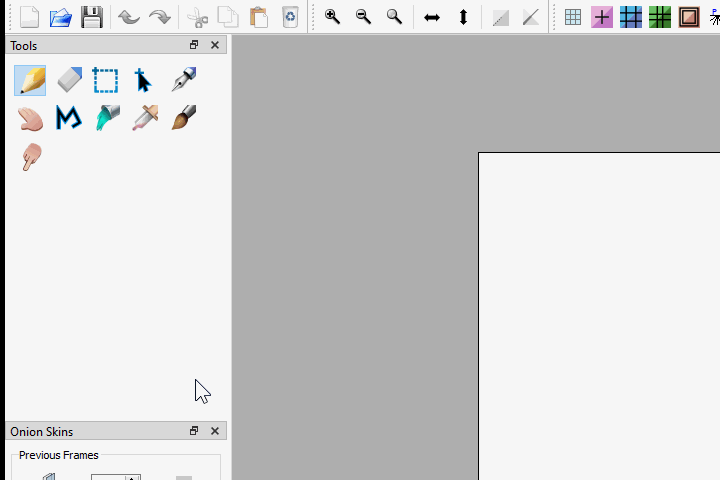
At some point it’s planned to have better shortcuts to help with brush size modification but I’m honestly not sure when this could be made possible.
Hello Jose, thanks for the reply, yes I had worked that out. I like the program and would be prepared to pay for an upgraded version. Can we look at a circular select tool in the future. Also I wouldn’t mind sending a donation via PayPal to help the developers. I attach my first animation attempt. regards David Dell
Hello Jose, one more question please If I may. I am going mad trying to import my character images over the background as I cannot get the white background of my characters to “Key” out over the background. (I attach screen capture) If you have Paypal I will gladly send you $20 for your troubles.
I am working on an International project with Germany, really need help regards David Dell
@DavidD Hi David. Don’t worry about payment. We work on this projects as volunteers for free. We simply have banded together to help maintain the software and keep it afloat.
Moving on, I understand what you ask. So hopefully I can answer you with sufficient instructions to help you solve your requirement quickly.
![]() Disclaimer: Regular Pencil2D 0.6.6 download the app does not have any way to “key” a BG color.
Disclaimer: Regular Pencil2D 0.6.6 download the app does not have any way to “key” a BG color.
However in the recent development builds, which are the versions with most recent fixes & improvements, you can workaround this quite easily.
You can use the fill bucket tool along the replace blending mode to fill the background color and replace it with any other color that has an “alpha” value of 0.
Of course while these versions come with several fixes they also come with potential new issues we may have not found yet, so as long as you make sure to save plenty of backups manually to fall back to in case of an issue, you won’t have any problem using this version for specific tasks like key the color.
Both “stable” & “dev” versions can coexist in the same computer as well since they are basically portable apps (no need to delete either).
I’ll leave a link to a quick tutorial video (no sound) to visually explain the process since I’m going to sleep and I hope this can help you solve your requirement. Best of luck with your work.
Note: I found this file.io hosting and just uploaded the file. Seems like a privacy first site, but make sure to scan the downloaded file anyway with your preferred online or offline antivirus just in case.
p.s. If you’re in need of a traditional to digital animation software for a studio setting I could also recommend you take a look at OpenToonz specially if you need to work with a team.
While it may not have a simple interface or workflow like Pencil2D, it has all the bells & whistles, with a lot of embedded features. For this particular problem of keying it has tracing feature with color separation usually for shadow and highlight levels.
They even have a windows only companion app to speed up scanning and tracing to send the work to OpenToonz where you can load your models directly into a specific panel, and the color palette and tools will help to separate linework (contours) from brushwork (fills).
This topic was automatically closed 42 days after the last reply. New replies are no longer allowed.