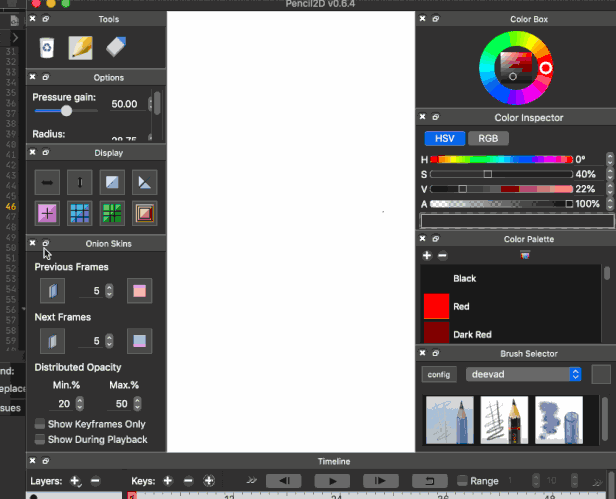When will onionskin will be enabled in this branch? Possibility for standardized pre-configured timing such as; 1s, 2s, 3s for each layers and on selected keyframes?
When is a good question, I have it semi working right now, so hopefully soon. All features that you can find in the stable pencil2D version, will find its way to this branch too.
@olm If you check out the latest build available, you’ll notice that everything on bitmap should work now. Well except for the tool options window but I’m working on fixing that currently. The branch is also aligned with master so it should like look our current or yesterdays nightly build.
Fiddling around with it for a couple of minutes, worked as expected. I didn’t test inserting audio or moving the camera or anything as I’ve never used those features in tvpaint. The brush feels buttery smooth. Love the simplistic UI as always, made me feel at home when I was using it. Couldn’t wait for onionskin to be enabled in this build :). I’ll test some more later when I’m home. Thank you, Oliver
EDIT: This might be unrelated, but it would be nice to have bindable keys to increase/decrease brush size
Been testing it, the only bug that I found was when I copied/pasted drawing from one keyframe to another, the moment my cursor touched the canvas the image immediately became distorted…
See the attached file @MrStevns
Ohhh Thank you @JoseMoreno… I forgot about that request !
A couple of bugs found when I was testing it:
- When switching from brush->eraser and back to brush the cursor of eraser stays, unless you hit the canvas first (with “plus” cursor)
- Random lines appeared while eraser was active and in the middle of frames playing (this seem inconsistent, happens randomly). The symptoms similar to a bug I reported when copy/pasted to different frame but this time it’s like dotted lines
- Pointer On-focus sometimes doesn’t work properly. ex: After doing something to the timeline, moving cursor to canvas and pressing space for panning sometimes trigger the play button/play the animation (this pretty hard to word it in english, hope you understand)
By the way, the onionskin was there all the time, I didn’t notice all this time. Silly me!
One more thing that’s bugging me, when layer was created, it wasn’t selected afterwards and I ended up drawing on active previous layer instead.
Now I got this weird behaviour. The program crashes when I paint on canvas on certain keyframe. The only way to deal with it is to delete the mentioned keyframe and redraw… see the uploaded file below
One more thing that’s bugging me, when layer was created, it wasn’t selected afterwards and I ended up drawing on active previous layer instead.
@olm This is actually a problem with base Pencil2D. Fortunately I noticed it last weekend and already asked for this to be changed a few days ago. One of our contributors recently added a commit adding this capability to be reviewed for the upcoming version (0.6.5).
Once the commit is merged into master (if it hasn’t already) and CandyFace updates the MyPaint branch again to be based on the master branch, this change will surely be available for further testing.
Hello everyone,
I was wondering if there were any plans for releasing a linux version of the MyPaint version?
@danya Hi. While we wait for a specific reply from CandyFace, take notice that these builds are only meant for showcasing and testing the development of MyPaint while the library is accustomed to Pencil2D, it’s not a full release and it won’t be offered as a separate release either.
Once the feature is finalized it will be merged as part of the source code in the master repository and it will become the main bitmap drawing engine for the software, available for all systems where Pencil2D & libmypaint are supported.
As for why there’s only a Windows version, mainly that’s because it takes time to port and maintain multiple versions during development, and usually the Windows versions are the most unwieldy to develop, so if it works on Windows, it will work under Unix (macOS / Linux) without a doubt.
It’s also expected that advanced users for Unix systems can download the appropriate development toolchain on their own to test the source code for this branch directly without using a custom build, whereas Windows users might not be as technically proficient.
Lastly, while it is unfortunate, in our download statistics the Windows user base is simply larger than both macOS and Linux combined (even considering all the supported distros AFAIK)
If you’re interested in testing from source please follow our Linux setup guide so you can download the source code for CandyFace’s branch and use the development environment to test at your leisure 
If you need any kind of assistance with this let us know and we’ll try our best to reply and help out.
Edit: I should add that it’s possible that more builds will be issued before merging with the main application so we can have a wider test across all systems, but I’m not sure when this will happen.
Thank you for the reply. I have compiled the main version of pencil2d on my box successfully. However I ran into some errors when attempting to compile CandyFace’s branch. Should this version compile on linux?
@danya Hmm. There could probably be some specific linux code missing that allows you to run the app. In that sense only CandyFace can say what’s pending to be able to run it on linux.
If you don’t mind can you post all the compilation errors you ran into (not the warnings though) that way when he gets online he’ll be able to respond more accurately.
Only one error. It can’t find a header file, “brushsetting.h.” I checked and couldn’t find it in the source.
Just in case, here is the link to the source code I downloaded. Perhaps it is not the right one?
Here is the complete error from qtcreator:
/home/danya/Downloads/pencil-implement_mypaint_nobitmapsurface/…/pencil-implement_mypaint_nobitmapsurface/app/src/brushsettingwidget.h:6: error: brushsetting.h: No such file or directory 6 | #include “brushsetting.h” | ^~~~~~~~~~~~~~~~
Hi Danya, thanks for taking interest.
Regarding your compilation problem, if you run qmake before hitting build, then it should add brushsettings.h and after that you shoul be able to compile.
edit: whoops… spoke too soon and without coffee… I read config.h in my haste… the brushsetting.h should definitely exist, it’s located in core_lib/src/util/brushsetting.h
Let me look into that… I have a lot of uncommitted changes awaiting, so maybe I’ve made a half-finished push last time I worked on it.
Hello @MrStevns I looked in the directory you mentioned and the file does indeed exist, but as “BrushSetting.h”. I renamed it and I was able to compile it successfully through the command line. Looks great, thank you.
@danya Ah I recall I had that same problem and fixed it the same way under Windows. Glad to hear you managed to compile!
@MrStevns I think I told you about it on discord but that was over a month ago. I think it’d be worth submitting an issue to your branch so we don’t forget as it’s such a minor detail we might possibly forget about it again 
I haven’t touched the code for some time now, probably a month, so that might very well be the case. The issue should be fixed now, for some reason my git client didn’t register that I’d changed the casing.
A new release is out:
Main features:
- Brush settings will be shown in tool options panel.
- Ability to toggle on/off what settings you want displayed in tool options panel.
Test it out and see how it behaves.
Win64 : https://drive.google.com/drive/folders/0B7zQuPZEO_64UDVrZFkzZmhSSmc
Win32 : https://drive.google.com/drive/folders/0B7zQuPZEO_64QmNxdG84WDN5Znc
Make sure you grab the latest version ( beware the timestamps! )
I downloaded the source code for the new release and compiled it successfully on linux (Arch).
I can verify that the brush settings do show up in the tool options panel as expected and I can also toggle them on and off.
There is only one thing that did not work as expected but perhaps this feature hasn’t been implemented yet. When I change tools from the same group, (eg, from the 4h pencil to the 2b pencil or to the chalk) the tool options panel does not refresh automatically to reflect the settings of the new tool.