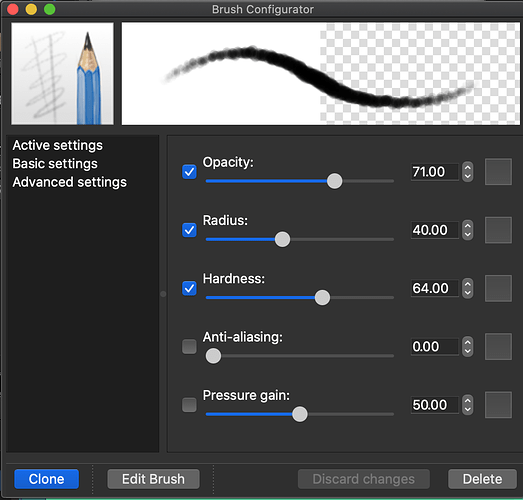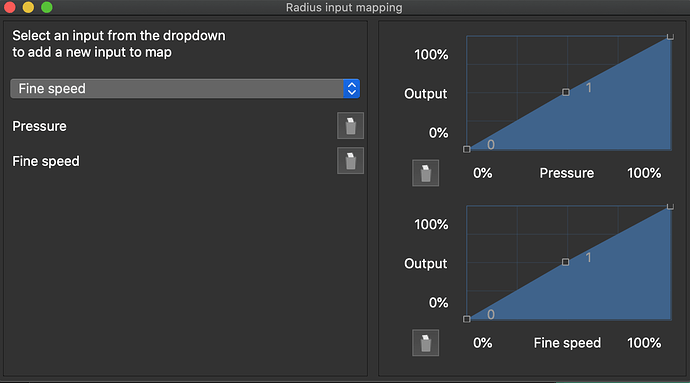New noteworthy announcement
Brush Preview
First version of the new brush preview feature which has been cooking for the past few days. it will be now be much easier and faster to create custom brushes, since you will be able to see the result immediately.
- Big strokes can freeze UI periodically, though there’s a threshold so eventually you should be able change values again. Other measurements are also made to make sure that the UI stays as responsive as possible.
Mapping visuals
The mapping widget got a cosmetic overhaul. The palette is based on your system, so in my case the highlight is blue but it will adapt to whatever your theme is. The icons and layout is still WIP but I wanted to show some of the progress that’s been made lately.Builds are as always available for windows
For the curious developers, the code is available on my branch: