Ah… how odd I wasn’t able to reproduce that earlier… been using the hand tool plenty.
Should be fixed now.
Ah… how odd I wasn’t able to reproduce that earlier… been using the hand tool plenty.
Should be fixed now.
Just wanted to show two issues I just saw with today’s version. Hope it’s visible on the vid, thanks for all the hard work  https://streamable.com/4it1qg
https://streamable.com/4it1qg
I’ve merged with master now and everything looks like it’s still working. Please try out the latest build and see if you experience the same problem.
Windows 64 bit:
I noticed a bug that is not a in the current non-mypaint git: when I move the canvas (by secondary button on stylus or the right mouse button) the cursor become the moving hand, and is still the hand after release. The tool window still show the current sectioned tool but I can’t draw anymore.
I need to click again on the tool or use the shortcut to be able to draw again.
This is an issue that was already reported. Not sure where it was posted.
Your experience playing with this bug was copy/paste of mine
Nice animation @Popolon. It reminds me of the animation El Viejo y el Mar
Well done really 
Ah, thank you I really like this film, I think the author used dry pastels (edit : oil pastel on glass). and « l’homme qui plantait des arbres » (El Hombre que Plantaba Árboles) from Frederic Back, after Jean Giono Free (as free software) novel. It can be take as an allegory of free software makers. I made this very quickly, thanks to Mypaint brush in Pencil2D, I hope to make at least another one with another kind of brushes, before starting something longer.
It was a crazy film… all done painting over glass (it can be pastel)…
I will check those names you wrote… 
@MrStevns I found a bug in mypaint brunch.
Thanks for reporting guys 
New build coming up:
New bug, that could come from current mainline, both MyPaint branch and mainline are affected, not officialy stable.
I worked with the mypaint branch on a background, then i was out of memory (i should uprade my ram, or launch less things in //. pencil2d crashed I can’t open back the file, with the last main branch and mypaint branch. It works with stable version It open at 40% then crash. I can unzip the file, everything is fine, I opened it and save it again with stable version, to be sure to have everything clean, it still crash with last version. Another file, made with mypaint mainline git version, made both pencil2d mainline & mypaint crash.
here is my workfile
Neflier.pclx (1.1 MB)
Background image, made with MyPaint tools in pencil2d
@Popolon try again.
Nice, work perfectly, thank you very much.
New noteworthy announcement
Builds are as always available for windows
For the curious developers, the code is available on my branch:
Very nice improvement. I noticed, that at the same time we can draw (and undo with ctrl-z) on canvas, that is really interesting at the same time, see it in action, and to see what is the definition in the window. Thanks a lot :).
Hi @MrStevns
Here a suggestion for a small improvement on the user interface of the Color Box’s panel. What about to add a small color swatch next to the color wheel showing the actual color selected? We have a big swatch on the Color Inspector’s panel, but as I like to work only with the color wheel, it would be faster and more intuitive to just glance the real color near the wheel…
Happy new year all. I agree with the comment of Kaiko, I would ask for a similar feature to avoid to have the color inspector, I use rarely but still have the current active color displayed. I believe I tried to do animation at higher level than my own, and was discouraged by final result and push me toward a lot of procrastination. I will start back to simple animation, working more on MyPaint rendering, until I have more experience.
So a simple test, with a little bit of texture. It worked fine, during the work.
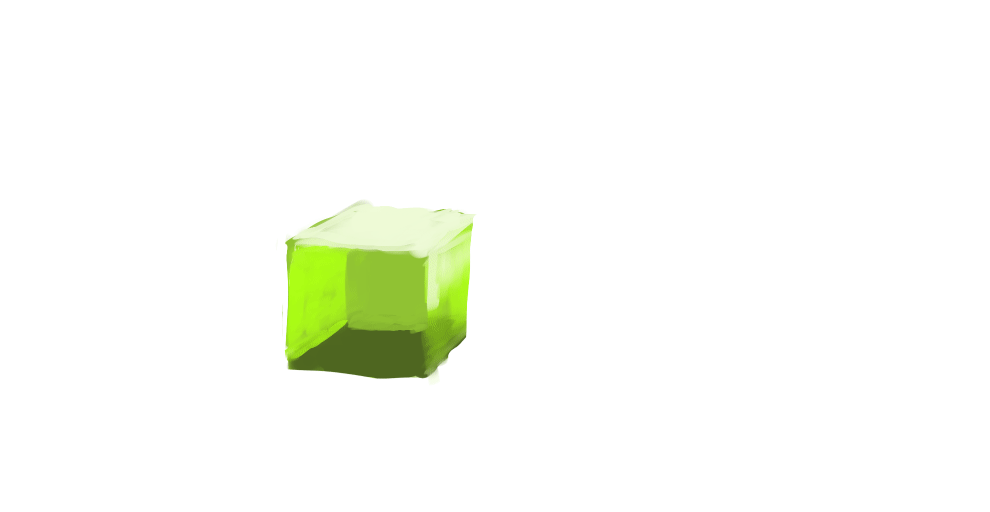
Hi again @MrStevns
I found an issue with the onion skin activated.
I just opened Pencil2D (my paint version, since the original version is working ok) and it happened to have the NextFrame onion skin activated (didn’t notice at first) and started laying lines of different colours over the canvas but at the end all colour lines showed a different colour, a darkest one.
Noticed that a middle grey colour was added to all colour lines. When selecting “white” on the colour wheel and then drawing a line on the white canvas, it will lay down a middle grey colour line.
I found a problem, not really a bug, that is also in mainline, with a different result: Need at least 2 frames, for example:
A good solution, could be to lock frame changes until draw is pressed. or (perhaps better ?) for user that want to draw on several frames in one touch, validate draw part, then change frame, and continue on the new frame ?