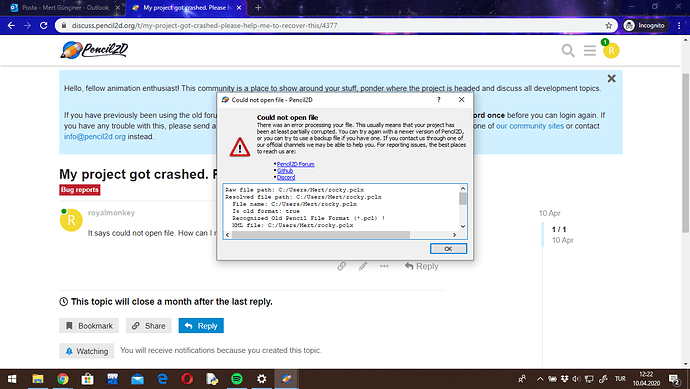It says could not open file. How can I recover my project?
@royalmonkey If you can provide a link for us to download the file we can try to recover it.
Note that this isn’t always possible and it is likely that some data loss occurred.
If your Pencil2D crashed visibly you might be able to recover the file form your computer. For this please follow this guide starting from the Recovery considerations section Pencil2D Project File Corruption Prevention / Partial Recovery Guide
If your file was corrupted after saving normally, and your file was corrupted afterwards, then you’ll have to read the Save Verification section, specifically the procedure for extracting the image files from the PCLX file, which is what we also do when you send the file, but note this will have less chance of recovering all the drawings.
Once you do that you can re import the image files by using the File > Import > Image Sequence Numbered This will create the necessary layers and place the drawings on their respective frames.
This topic was automatically closed 42 days after the last reply. New replies are no longer allowed.