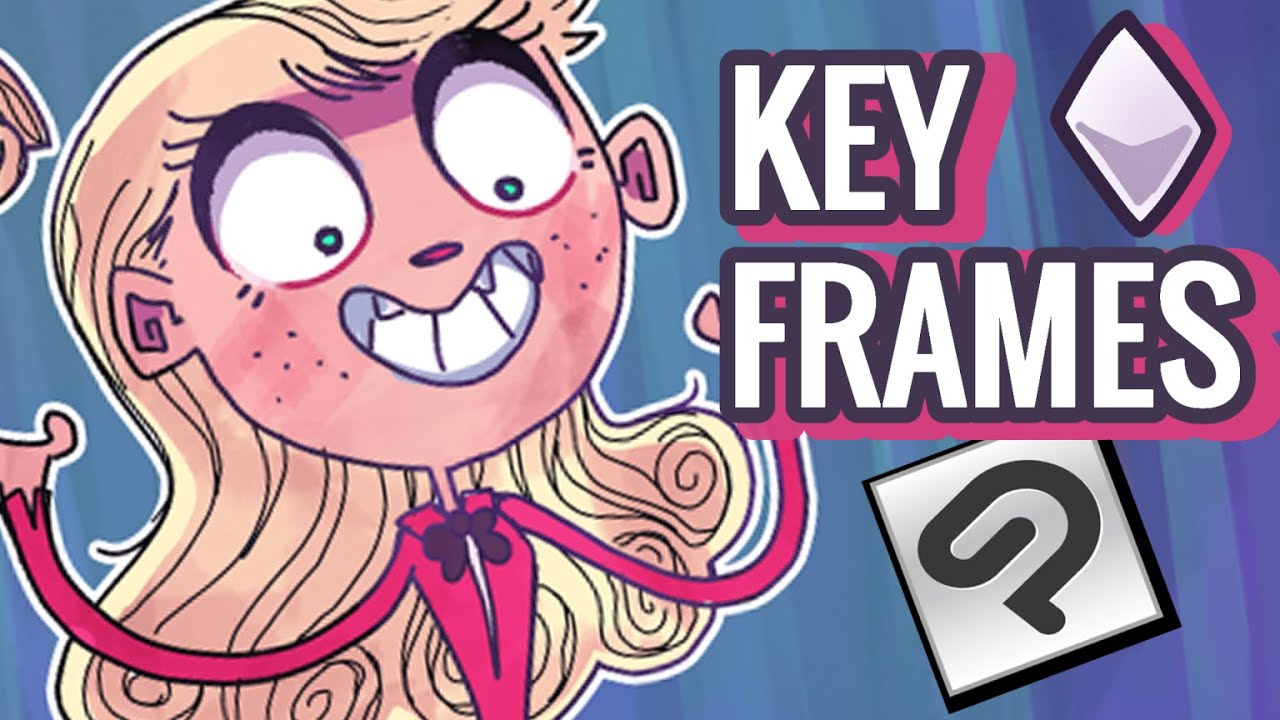The reason why I’ve found this forum because I was looking for a simple but powerful animation app. I have Clip Studio Paint, but gave up because it’s do complicated to manipulate. This clip I just created in 4 hours of learning. I’m very thankful of your tip of how to rotate an imported image (Ctrl + move the mouse). Nowhere in the menu!
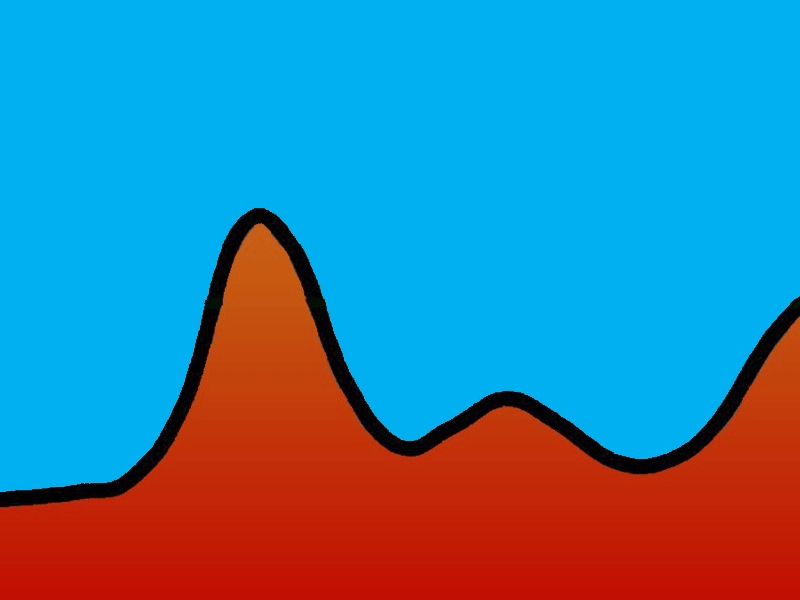
Hi. thank you for sharing your work! I think you did a good job.
I personally would say that if you have Clip Studio you can still use it along with Pencil2D. What you can do is that the “rough” and “lineart” stages can be done with Clip Studio, and the “animation” stage can be left to Pencil2D.
One thing that CSP has that Pencil2D doesn’t is the capability to “interpolate” motion for layers. In Pencil2D you can only interpolate the camera, so you could animate separate elements on different files, and then compose them into a “master” file instead.
In the next version, Pencil2D will also have improved camera manipulation and a rudimentary motion path to control the camera, so these kind of things will help for more complex animation if you choose to animate elements separately.
For now I’ve found a “how to animate” video for Clip studio paint, so i’ll leave that here so you can also make use of that software in the future since it’s a good software too ![]()
Thank you. Very appreciate your tips.