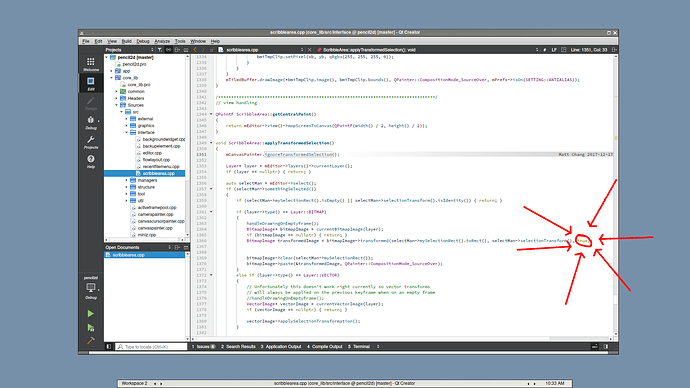sorry if this is in already (…and i just didn’t find it) but is there a way to change the interpolation setting for the move tool? (the CTRL rotating part) like change the intepolation to none, linear, cubic, etc (only the none option would be enough for my needs) thanks in advance
i found how to do it, on the corelib → Sources → src → interface → scribblearea.cpp, there is a single ‘true’, when i turn it into a false, no interpolation is done on rotation.
i am a bit lucky that i only needed it to be turned off
Hi unique
Nice to see that you’ve located how to change the interpolation yourself. If you need some feedback regarding where something like this could be I’d say it depends on its usage.
For example, is this something you frequently change back and forth? then the tool option widget might be the best place, otherwise if you think it’s something you rarely change, then the tools view in preferences could another option.
thanks MrStevns, i think the tools view option would be great since most people won’t be changing it very often (atleast i think it is like that).
when i get back from school should i make a pull request with the feature? i dont see how adding a feature could make the application worse right?
Even if it is not being changed often, I think the tool options widget is the best place for this option.
Technically, adding a feature can make an application worse (ex. slowing it down, complicating the UI, breaking other parts of the application, etc.). However this should not be one of those cases. Several users have requested this feature and I think it would be a very welcome addition. We always welcome PR requests and can always discuss any idea further if necessary.
yea, putting it on the move tool options seems more intuitive, since its a setting for the move tool
now i just gotta figure out how to do that
This topic was automatically closed 28 days after the last reply. New replies are no longer allowed.