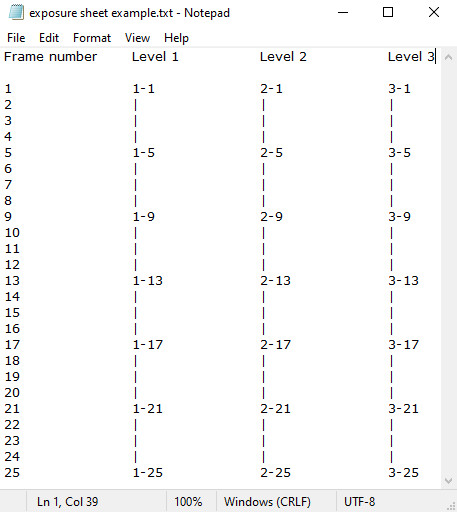Hi, there. Filmmaker here.
I am wondering about the concept of exposure sheets.
Suppose I were to make a new animation and I export the frames from Pencil 2D to import them into, say, Kdenlive. I want to put the frames in the correct order in the Kdenlive timeline in the exact same way as I sorted them in Pencil2D’s timeline.
The only thing I was trying to figure out is this: how can I make an exposure sheet, preferably as something like a text file, and read from there? I think having an exposure sheet can be super helpful in the sense that it keeps my drawn frames organized, making the animation process a lot easier.
For example, if I drew three animation layers/levels over a static background, I would write the level and frame number on the right bottom corner in each frame of the drawing, like 1-1 or 3-9. Also I would have to know about the spacing like shooting ones, twos, threes, or even fours. For example, if it’s fours, then the frame pattern would go thus: 2-1, 2-5, 2-9, 2-13, etc. Once satisfied, I would export the frames with their frame and level numbers for reference. And that’s when I import the frames into Kdenlive. That’s where I got stuck.
But as of now, I have devised a sensible solution: an exposure sheet in .txt format. Pretty ingenious, huh? The vertical bar symbols represent a held drawing. Other than that, it should be quite helpful. Keep this image as a template reference of sorts. Just type up a .txt file in Notepad like you see in the example image. You can make as many as 5 levels if you wish. You just have to insert more horizontal space with the tab key in order to add more levels and the drawn frames under them.
Thanks for reading and I hope you find the image example invaluable.