hey, first post, im new to the program (im not-english talker naturally, so if you find broken english, you know.) and never did PC animation, im trying to find the opacity feature to do the sketch of the animation(doing an animation on first person POV), i know where it should be:Layers(in the top under the program name , but i dont find the layer key frame option in my version of the program (0.6.6)
Hi,
I’m not 100% sure what you’re asking for, but I think it is the onion skin feature, that makes it possible to se previous and/or following frames. My image is with my Danish UI, but I always use previous frames only, and only keyframes as ticked off in the docking widget.
If you were asking for something else, please elaborate.
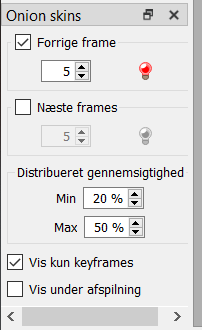
I assume you’re looking for the layer / keyframe opacity feature. This feature has not been released yet and is only available in our experimental nightly builds for now. Please see here if you want to give them a try, but do keep in mind they’re experimental:
i think transaprency would be an better word, but i apreciate your dispositon on helping
what do you mean with experimental, do you mean it can crash from nowhere?(thanks by the way for explianing some gaps, i saw an post saying that this feature existed, but somehow i dint read that part, thanks by the hospitality!)
Experimental simply means that the nightly builds haven’t seen as much testing yet and there could be bugs that have not been discovered yet. Could be crashes, but could also be more benign issues, e.g. situations in which the program does not behave as it should. Just make sure to keep backups and if you find any issues, report them to us so we can fix them.
This topic was automatically closed 14 days after the last reply. New replies are no longer allowed.