You may ask, why do you use vector drawings rather than bitmapped ones? My answer is that i have always used vector drawings. When I started to draw using a computer, the invention of bitmapped images was over 10 years into the future. Vector drawings use less memory and diak space to store and until a few years ago these were not available on many computer, because of cost considerations.
The aniamtion below is a short one, which was drawn using vector drawing techniques.
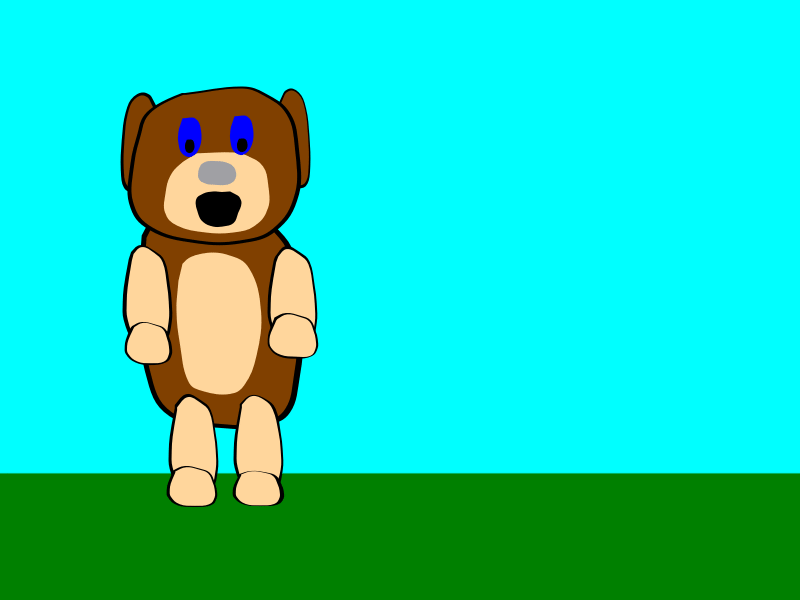
This is the Pencil2d project file, for the above animation Pepper-10.pclx (676.7 KB)
Because there is no flip XX or YY for vector images, it is necessary to develop a “Work Around” this is a technique which allows the animator to achieve the necessary effects!
The first stage is to export a drawing as a .PNG image in transparent mode.
This drawing is then imported into a frame in a bitmapped layer.
This is placed under the frame where the flipped vector drawing is desired.
Selecting the vector layer and then copying the vector image to be flipped.
This image is copied into the vector layer frame above the bitmapped image.
The vector image can now be selected and using the control points at the corners of the image, it can be flipped and positioned as required!
There is a single bitmapped image in the project file, followed by a blank frame, this was the image which was flipped.