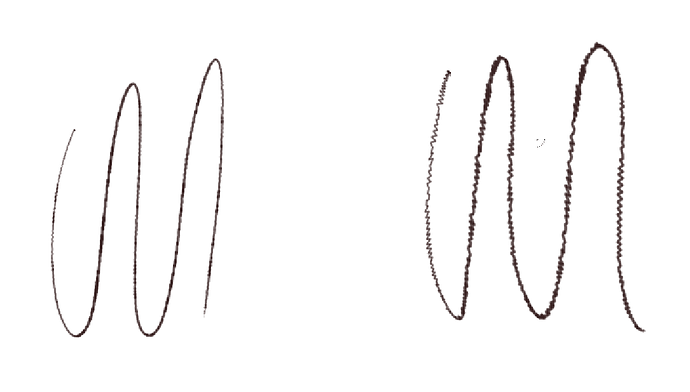@Riosthename Hi. Thank you for your report. In these cases it’s helpful to share your Operating system, the tablet brand and model, if the drivers are recently updated or not, and similar info so the developers can also rule out potential issues that already exist.
That said, I can sort of tell that you are probably running Windows 10, using a Wacom / Huion tablet. Unfortunately this combination has turned against Pencil2D in extreme cases.
Microsoft seems to have broken compatibility with Wacom drivers in a recent windows update, and after that it was up to the software vendors to magically patch that but very few got the memo.
If you’re Indeed using Wacom & Win10, try turning off the windows ink option on your wacom preference settings. Update the wacom drivers to the latest version from their official website and if possible turn off the windows ink settings on your OS control panel.
While Pencil2D developers are aware of this problem they sometimes lack the individual hardware to test. In this particular case this issue has been reported a few times during the year (and after MS did a specific windows update it seems)
However as this potential solution might not improve your issue with Pencil2D, in such case I’m afraid It’s better for you to evaluate another app so you won’t lose valuable time testing an option that might not work for you in the long run.
I personally must say, If you have already purchased it Clip Studio Paint is an excellent tool. If not, try a different and more widely supported software like Krita that’s still free.
We have a list of alternative animation software you can try out that will probably not have this problem.
https://pencil2d-software.tumblr.com/post/184584013311/alternative-desktop-animation-software-pencil2d
We can’t promise these issues will get fixed anytime soon mainly because this problem is not ocurring for everyone using Windows10 along a Wacom / Huion tablet it seems (otherwise we’d be inundated with tickets / reports), so there must be an extra problem we are not aware of and finding that is the real issue 
Until the devs find what’s going on I can only wish you the best while you’re animating in other software.
Thanks for trying out Pencil2D and good luck with your work