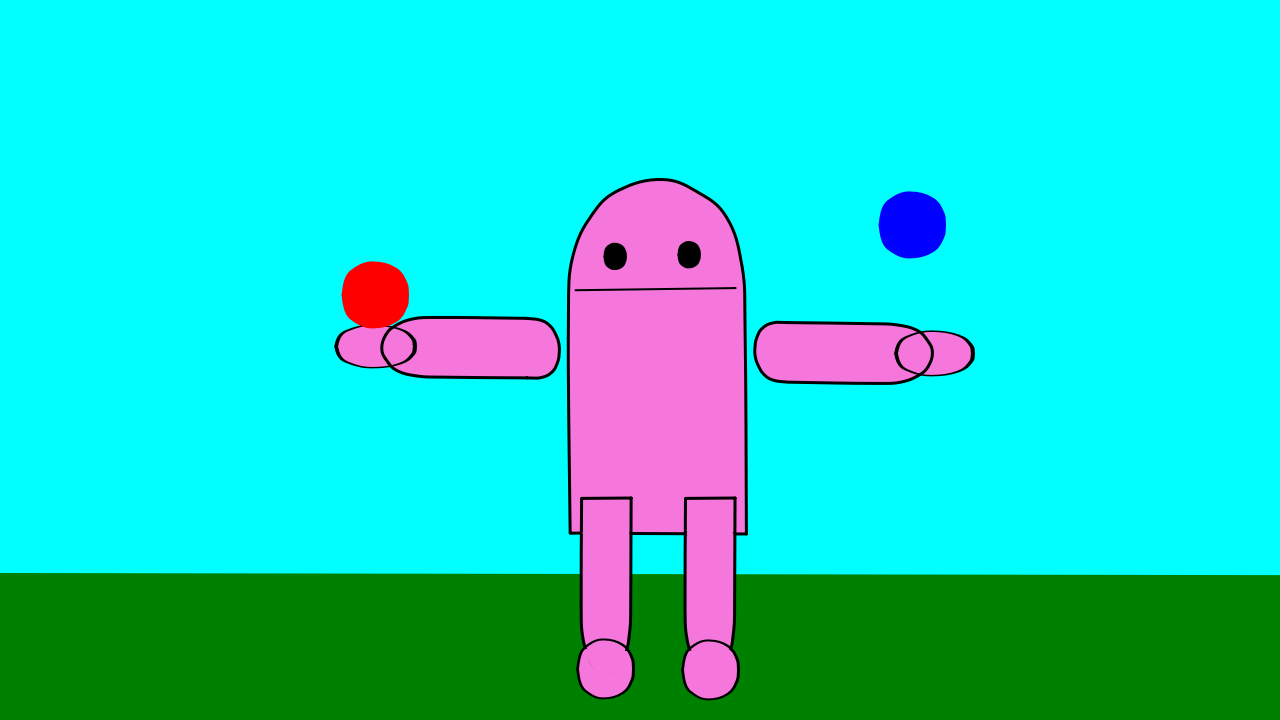Just a bit of fun!
I’ve been having problems with animations using Pencil2D. I’ve recently set up a discord account, I was reading through one of the entries about re problems with instability of images, and that you have to lock them. This is done by them not being selected, whilst using the player within the Pencil2D editor.
The animation below, I made sure that I locked the frames, before using the player. As a result all the previous problem didn’t occur.
When your told this, it’s obvious, but it wasn’t before I was told!
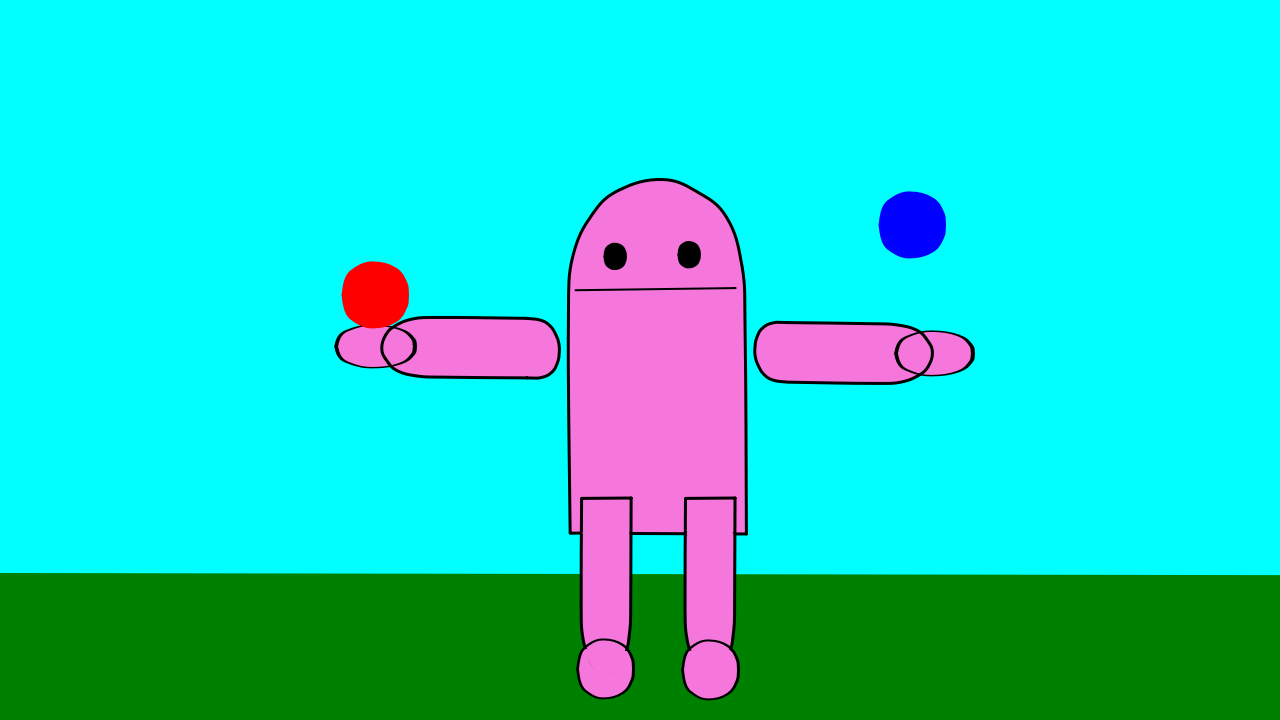
Enjoy
Where I first became aware of the problem, I was moving text from off screen to it’s final position, as per David’s Lamhauge tutorial.
I experienced problems when I used the player, namely it moved in an unpredictable way. As you can see from the animation above, the movement is now smooth.
I have found that sometimes, Pencil2D can get it’s underwear in a total twist. To resolve this problem I’ve found the best solution iscto save the file to a new filename, say your filename is swimming.pclx you save it to swimming-2.pclx.
Then you reload the file and all the selections are cancelled.
2_Balls.pclx (8.9 KB)
I’ve examined 2_balls.pclx and I like the way that you’ve drawn the balls, to get a better circular shape. My only criticism of the balls is that when they land on the Bot’s hands there is no squash!
I to have noticed the problem with not locking drawings, this happens with both bitmapped and vector drawings.
THIS IS NOT A BUG, but is the result of the animator not locking the drawing or drawings before using the play facility with Pencil2D.
Locking is achieved by clicking outside the selected area, with the selection tool.
Once play has been used, with a frame or frames not locked, I agree the only option is to save your work, as a pclx or pcl file. It’s a good idea to use a slightly different filename, to preserve any changes.
You then restart Pencil2D and reload the saved file. The problem then vanishes.
1 Like
The problem stems from the ability in Pencil2D, to select a non existent frame, you can then move it, rotate it ir change its size.
If you then move to another frame that does exist, you’ll get an apparent movement.
Returning to the original location, your frame will have vanished, of course.
Frames only exist when a rectangle exists on the appropriate layer.
Sometimes of course, you do create a frame, but on the wrong layer.
I’ve done the first by accident, I was one frame location to the left or right of where I thought I was located.
The second situation is annoying, but not a problem, you’ll need to redraw the frame contents and redraw them on the correct layer. Sometimes you’ll be able to copy and paste the drawing, if it doesn’t overlap another drawing.
The solution, as my grandmother use to say, more haste less speed.
When you compare the responce of Pencil2D and Blender to drawing on an undefined frame, that is a frame without dark rectangle in the Timeline.
Blender adds a new blank frame and Pencil2D allows you to edit as if you already have defined the frame.
There is a conflict between the frame information stored in the data directory as png or vec files and the software routines which are within the inbuilt player.
This leads to frames, the undefined one’s vanishing after a save or the elements within the frame behaving inan unstable way, whilst be displayed by the play routines.
When these are exported as animated gif’s or mp4 files they are stable, but if course don’t include the modifications to undefined frames.
P.S. I haven’t used the phase ‘keyframes’ because people who make comments on this forum often misuse the term.
1 Like
The most difficult part of the drawings in this animation, we’re the 2 balls themselves.
This is because of the way that lines, referred to as ‘paths’ by mathematicians, because they required to be carefully manipulated, due to a very minor problem with the implementation of the paths in Pencil2D.
Pencil2D does not have a join command. Programs like Inkscape and Adobe Animator have link commands in their drawing tool set. Using these makes drawing circles, eclipses much easier.
1 Like