Okay, so I’m not sure if this is a bug or not, but an issue I’ve had is with the speed of the timeline. I have it set to twelve frames per second, but on certain sections it will slow down, but the audio will remain the same. I’m not sure what the frames per second is when it slows down, but less than twelve. This has happened to me multiple times with different animations and I have just ignored it because it’s normal once exported into a movie. This time I can’t ignore it because an animation I’m working on must be synced to the audio, which I can’t do if the audio doesn’t match up. My animations are usually only a few seconds long. I was just curious if this is something I may have accidentally done and can be fixed or if it’s a bug. I hope this makes sense. Thanks!
@CatGiraffe As long as this doesn’t happen in the exported video, it means your computer is not powerful enough to handle real time playback inside the editor (particularly if the images are bigger than 720p resolution). It always lags for me with 1080p images for example. Hopefully in the future we can have a preview caching feature to see all the movie in a separate window before export, but right now it’s basically that we need more computer (CPU) power hehe.
Also currently the audio sync in Pencil2D is not perfect inside the editor, so I’d suggest to always double check the audio for your final video edit with an actual video editor (KDENLIVE is free @ http://kdenlive.org), that means, always exporting the video clip from Pencil2D, import it into the video editor to adjust the final audio and notice any inconsistencies that might show.
Normally in animation production you use audio to lip sync but the final audio is edited by a professional video editor along with the director because they have to do proper mixing and soundwork for the final animation.
If this issue continues to worsen please let us know later on as it might be an actual bug that hasn’t been accounted for, but for now it looks like it’s simply a matter of Pencil2D vs computer performance  .
.
Thank you for the help and the quick reply. That would definitely make sense. I am not a professional in the slightest and neither is my computer. I’m sure I can make it work with some of the methods you suggested. Thanks again, really appreciate the assistance!
please anyone tell me, how to set the speed of animation per frame. Thank you.
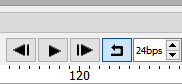
If it is Frames Per Second you mean, @itians , then you’ll find it next to the play buttons. If that’s not your problem, then please be more specific.
I had been having the same problem and I thought there was something wrong because my computer had decent specs. It was slowing down when I ran animation in the timeline. SO I tried the Pencil2D Nightly version. It works like a charm. It’s not slowing down FPS in the timeline preview. (tested with 24fps animation. 1920X1080 screen. My Specs: NVIDIA RTX 3050 - 8GBVRAM, Intel i9-10850K 3.60GHz, 32GB RAM, Windows 10).