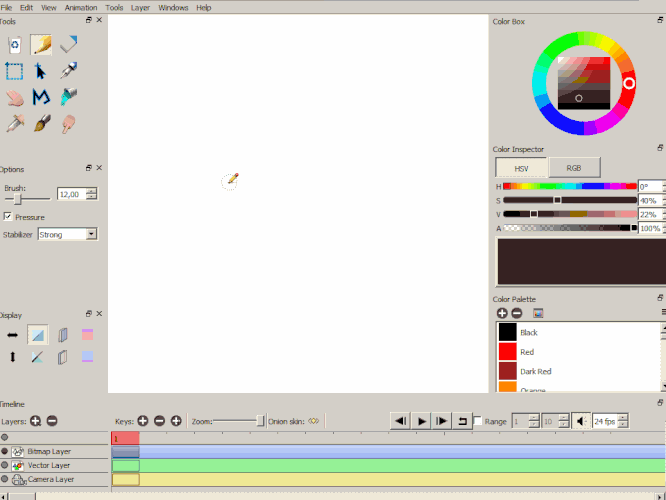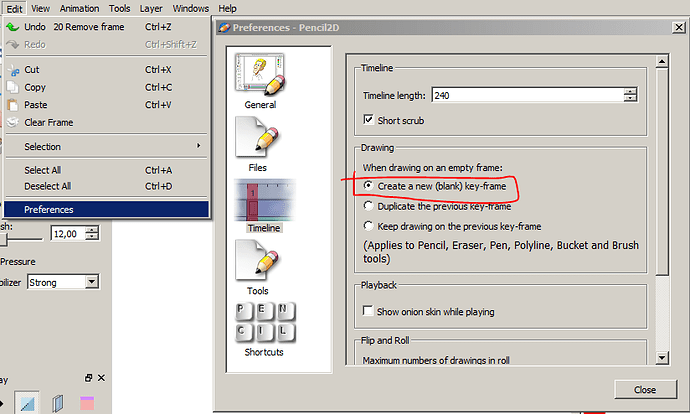I was trying to do my first animation with Pencil2D(I was drawing on one of the layers),and when I clicked “Next Frame”,the drawing(on the layer in question) dissapeared(this also happens on other layers).Is this meant to happen or not really,and how can I fix it?(Short answers,please)
@RattleHats The normal behavior is shown on the following GIF
The [add frame] button will create a new blank container for drawing.
The [duplicate button] will create a copy of the drawing on the current frame.
The position of the red playback indicator shows which is the current frame.
It’s possible that the drawing “disappeared” because there was an existing blank keyframe in the “next frame”.
There’s also a preference option that can create blank keyframes on the current frame by drawing.
If this does not help you solve your problem, to be more specific on your issue we would need either a video or a GIF showing the specific issue, otherwise we can only guess.
Here’s a video showing what I’m dealing with(Follow the mouse,and sorry for Bandicam quality) https://www.youtube.com/watch?v=WEjXx6nM1c0
@RattleHats Hi. Thank you for taking the time to record the video. Let me explain.
I see you have three layers, each one showing their part of the full drawing on the first frame.
Pencil2D has an automatic exposure system, where all the drawings on all layers will show indefinitely until the end of time, or until a new keyframe is created like this:
_________| 1 | 2 | 3 | 4 | 5 | 6 |
HANDS-----|A | a | a | a | a | a | =>
LIP-SYNC–|B | b | b | b | b | b | =>
EYEBROW-|C | c | c | c | c | c | =>
A, B, C show in the animation until the end of the timeline…
New Blank Keyframe Added
_________ | 1 | 2 | 3 | 4 | 5 | 6 |
HANDS-----| A | ==== >
LIP-SYNC–| B | ==== >
EYEBROW| C | c |+X| x x x == > C shows for 2 frames, X shows until the end of the timeline now…
In the video you are creating a new BLANK keyframe on the eyebrow layer only.
When you create it, Pencil2D automatically switches to display frame #2, and on layer 3 it shows the new empty keyframe instead of the previous drawing. That’s why the eyebrow is “disappearing”
The other layers still show the drawing on frame#1, so when you remove the blank keyframe on frame#2, it moves back to frame#1 and shows the eyebrow again indefinitely.
You have to move the red playback indicator to change between frames.
@RattleHats I also saw you’re drawing with vectors. I’ll have you know that vectors are kind of a work in progress right now, and we don’t know if they might break randomly.
I also assume that you want them to move easily like flash, but Pencil2D does not have auto-interpolation of vector drawings, you have to draw by hand a picture on every frame.
So If by any chance you don’t want that, please take a look at our alternative animation software list and look for an app that can help you to get the results you want instead 
If you need more help let us know and we’ll try to answer.
p.s. Even if you end up using a different program, you can still use Pencil2D to export GIF’s without any issue, as long as it works and you can do your artwork just fine with any tool you feel comfortable with we’ll try to help