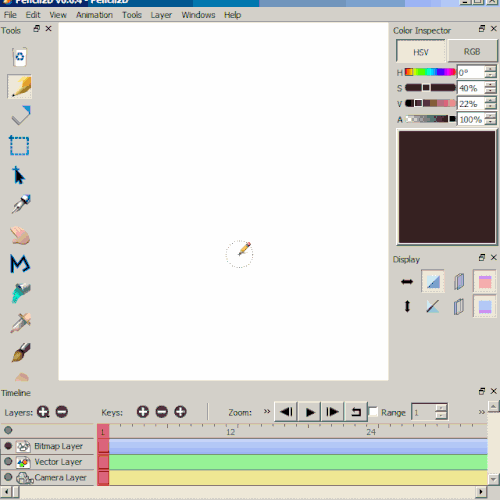I know how to import images and successively create a story. Pencil2D is actually the first program I used to make a simple animation. But I’m wondering if there’s a way to import an additional character into an onion layer and scale it accordingly. Thanks in advance.
@LDF85 Hmm, so you mean like import different image sequences in a single layer? that’s possible but usually importing different sequences on the same layer will “overwrite” the previously imported pictures. So it’s recommended to use new individual layers for each sequence you are bringing into the program.
As for having an “onion layer” I’m not exactly sure about what you mean but If I understand your intent, you might want to have transparency as well?
If you only want to import a character on top of a background, all pencil2d layers are transparent by default, you can create a new layer and import the character on a different layer and it will appear as if it was overlayed on top.
Unfortunately right now you can’t re-scale all the contents of a layer at the same time, so you have to scale them frame by frame.
Since you’re asking about these functionalities, which to be honest I’d love to have as well, I think I have to recommend you to use an additional program to complement your Pencil2D work or simply to use it instead of Pencil2D. This of course only so you are able to complete your work.
As Pencil2D is mostly geared towards a traditional animation workflow, and it’s still missing several functions that can help to smooth work for automated functions.
Regarding other free animation software:
- I can recommend to use Krita which has Transform layers and can have individual opacity per layer.
- Synfig also has a way to transform multiple images (scale layer) as well as to change the opacity of an image sequence layer (however importing images is a bit…unorthodox in the download version, you’d have to use the development version)
- Opentoonz I think could also help you do this using what is called a sub-xsheet to import your images, and on the main xsheet / timeline you could resize the whole animation, although I have not tried this. They also have individual layer opacity.
Here’s a list of other apps along the ones I’ve mentioned which has links and descriptions of each one, and might help you choose a companion app:
While Pencil2D can help you to create quick rough animation you can import that into other applications easily to create your animation and keep moving forward with your story. Good luck!
This topic was automatically closed 42 days after the last reply. New replies are no longer allowed.