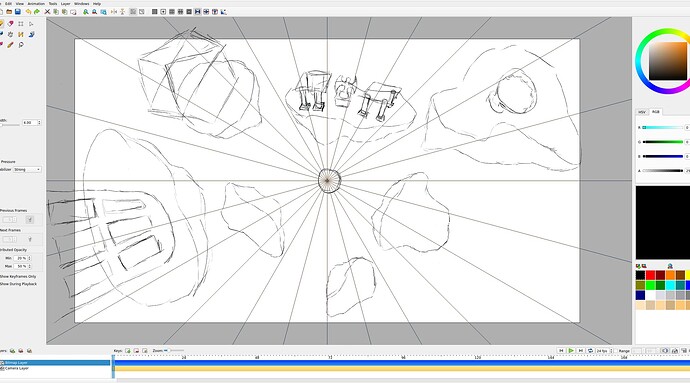I am drawing a background where I am showing a top down view of a bunch of floating islands wrapping around in a 1 point perspective. I would like to be able to rotate the canvas to make it easier to add detail to my rough sketch. Is there a way to do that?
Hi n00b
You can rotate either the view itself or the camera, depending on what you want. When you rotate the view, using either R or Z button or via the “View” → “Rotate clockwise/anticlockwise”, the perspective is also being rotated.
The view can also be rotated more precisely by clicking and dragging with the hand tool while holding the option/alt key. The view can be reset by going to View > Reset.
Is the facility to rotate the canvas only available using the nightly update version or is it available when using version 0.6.6?
@MrStevns @scribblemaniac Thanks for the help. I was originally trying to select and rotate each item in each layer individually but this just saved me a lot of time.
@AnimatorElisa It is available in both versions.
This topic was automatically closed 14 days after the last reply. New replies are no longer allowed.