Hello. I’m a new user of this and I am currently working on a TV show called “Tom the Cat” for YouTube. Do you have any tips on animation in Pencil2D?
@DoomesPro93 Hi. Welcome to the forum. Congratulations on your work.
I’m not sure if you’re asking how to use Pencil2D for animation or how to animate in Pencil2D, those are different concepts.
For the former you can try out the tutorials playlists on the Pencil2D official youtube channel
And the latest tutorials series I’ve seen is this one form TJFREE
For the latter option there are some tutorials by David Lamhauge
Or you can also take a look at the tutorials from DJSANIMATION100 also on Youtube
He’s got several tutorials with older Pencil2D versions but what I like is that he’s consistent in explaining his process, so watching them all should be worth for you.
For Arshad Mirza Baig I suggest you look for Aaron Blaise (creatureartteacher) and Arshad Mirza Baig (AMB Animation) on youtube.
I know Aaron Blaise (ex-Disney veteran animator) was giving out his animation fundamentals course for free on his website so look out more on that.
Please can any help me to learn how to use pencil2d faster it’s time exhausting
Yes, to animate is time consuming. Use the tutorials, and the many excercises you can find on the internet.
@Hol Hi. It is as David says. Unfortunately animation is very time consuming. Even with software that supports automatic “tweening” or more advanced tools to improve efficiency you still have to draw a lot and draw well. Just drawing takes a lot of time, and that doesn’t include other tasks like lineart, coloring, compositing, sound mixing, editing, and so on, that is of course, if you want to create a complete animation project from start to finish.
Pencil2D is meant to assist the user in various tasks that can otherwise consume even more time, however any result will be up to the user.
As for tutorials you can take a look at the playlists in the official Pencil2D youtube channel: https://www.youtube.com/channel/UCexMjl4rq8OyzAc7C03uKCQ/playlists
There are some tutorials on how to animate in general as well, but if you feel uncomfortable using Pencil2D, I’d recommend looking for another application that makes you feel more comfortable even if the task is time consuming.
Here’s also a list of alternative applications you could take a look at: https://pencil2d-software.tumblr.com/post/184584013311/alternative-desktop-animation-software-pencil2d
However let me say that the more helpful an app is, the more complicated it will become to learn it, so you also have to mentally prepare for that kind of learning. Good luck!
I need to understand how to have the shadow of the previous frame to draw better because I don’t know where the place is.
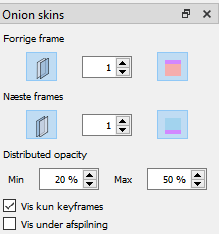
If it is onion skin, then this is what you should look for