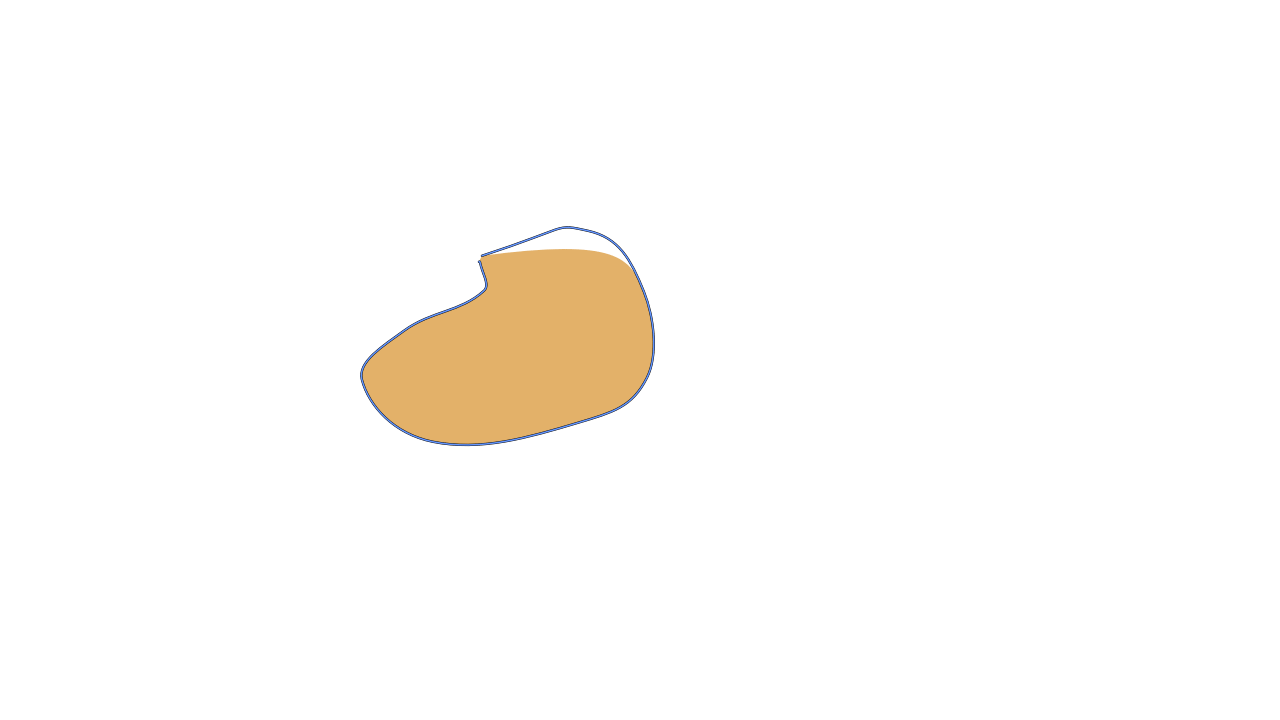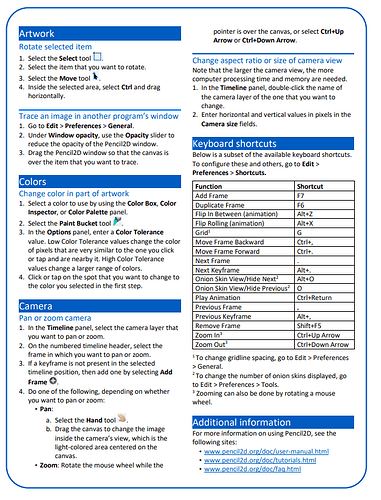The project is
Project-2.pclx (7.1 KB)
I am attempting to use pan and zoom functions.
Are the instructions contained in, the Quick Reference suppose to work!
There is a work around that works, by modifying the script file
Project-2.pcl (1.2 KB)
This works as expected. I haven’t yet tried working on this project using V 0.6.6 to check it works correctly?
Yes it does, the proof of the pudding is in the eating!
Test project is
Pan & Zoom 0-6-6.pclx (2.0 KB)
and the resulting animated .GIF is
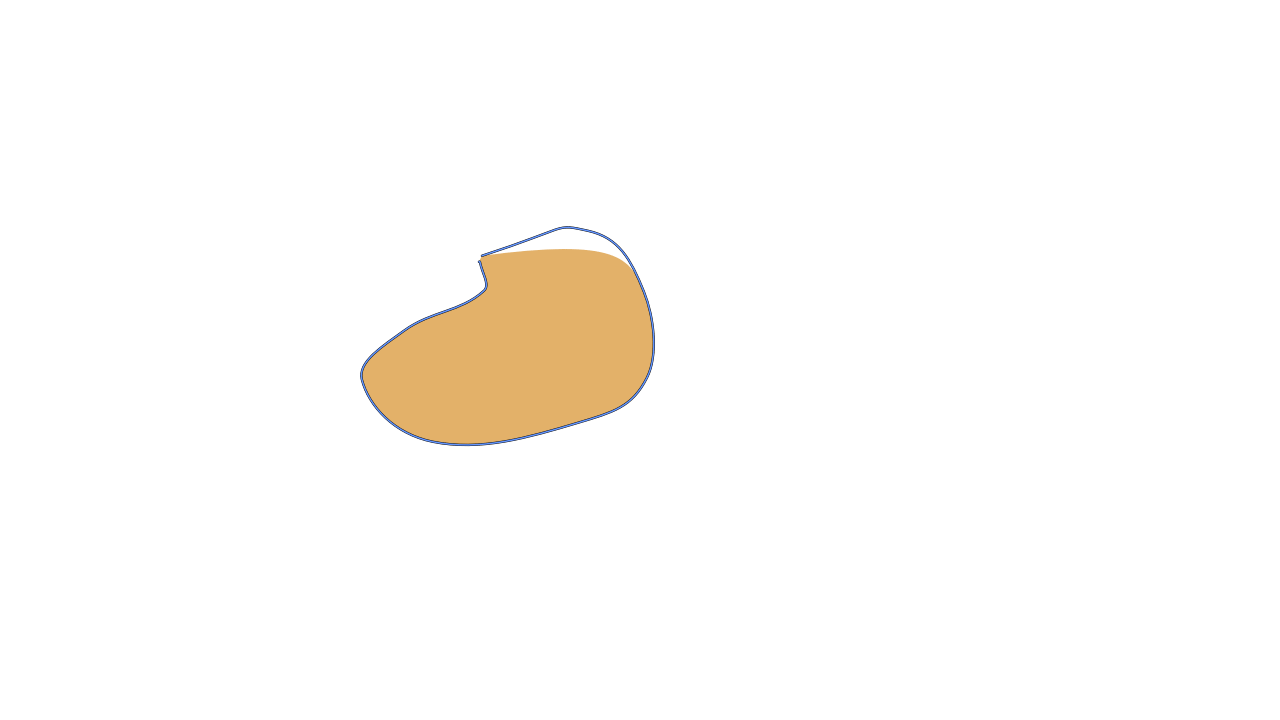
I think the problem is in the input part of the process, but if it’s not I won’t be offended.
Finally if you take the project file generated using Pencil2d V 0.6.6 and load it into V 0.7.939 is works correctly.
That document is outdated, the camera is now manipulated with the move tool. You can find some more information about how to use it in our v0.7.0 release notes: Pencil2D v0.7.0 – Exciting New Features! | Pencil2D Animation.
1 Like
Sometimes we are so focused on what we’re attempting to achieve, that we cannot see what’s in front of our eyes!
When I struggled to achieve, what i was attempting to achieve, I retrieved a old friend, and was mislead.
Thank you for your prompt reply Scribblemaniac.
You can now see the process working by scrubbing the timeline. It use to in Pencil2D V 0.6.6 only see the effects in an exported .GIF or .MP4 files.
system
(system)
Closed
5
This topic was automatically closed 14 days after the last reply. New replies are no longer allowed.