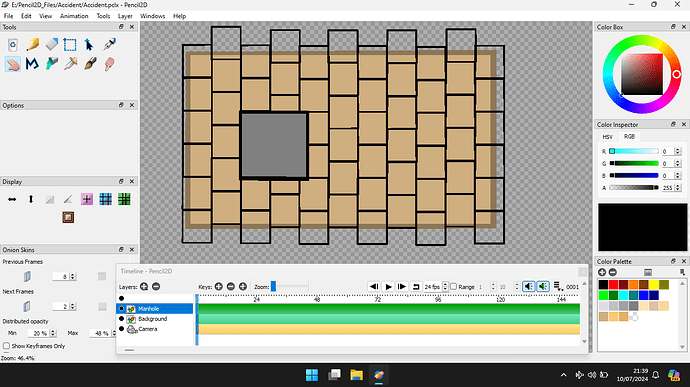I’ve been drawing background images for a new animation based on a accident in the street.
Currently I have only 2 layers. I’m working with vector drawing tools, I understand from the website that these are not complete.
I find them easy to use and for my purposes very powerful.
I drew an image on the background layer and I wanted to transfer part of this image to the layer above it. I then made another copy of this image, on the new layer. I did this process again, at this point I realise that the background colour existed on both layers.
These 3 images were on exactly ontop of each other.
The colour if the slabs and the slab edged exist of the Background Layet and the manhole on the Manhole layer. This is because the manhole cover moves during the animation.
With the second layer selected i selected the background colour to be removed an using Cut option on the main menu removed it.
I repeated this operation twice more and when I deselected the background layer, found that all copies of the unwanted colour layer had been removed.
This is a remarkable feature that exists in Pencil2D veactor graphic toolkit!