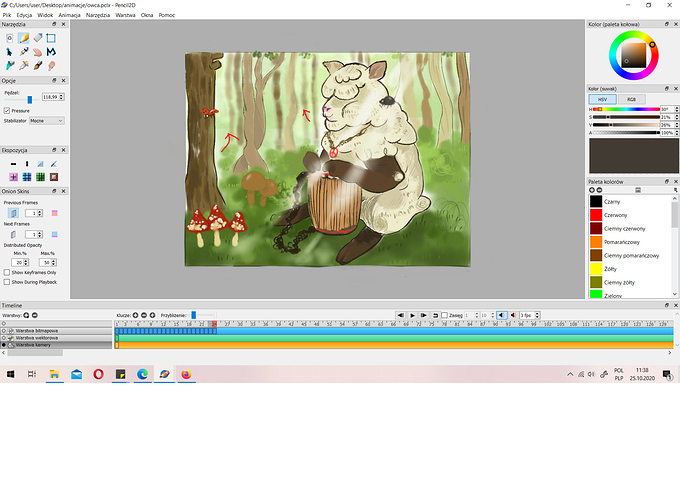Hello there! I’ve come with a problem. So I was drawing and animating when I found the copy option and used it to make my work easier. When I turned on start I saw these weird frames, you can see them at the end of the video. When I was working on a bitmap layer I didn’t see them. Can I somehow remove them?
@kkrystian Hi. Right now It is difficult to understand what is the actual issue that you’re experiencing, sorry  I don’t see anything inherently bad with the animation you shared.
I don’t see anything inherently bad with the animation you shared.
If you want to show us what is “wrong” in the Pencil2D application, please consider taking a screenshot of the actual program to show where the problem is appearing.
Please make sure you take a full window screenshot if possible to have enough information as well.
@kkrystian Hi. Hmm If you see your own screenshot right now, do you actually see anything on the screenshot (where the arrows point) ? I don’t really see anything that could be considered a glitch. Is it perhaps something specific to your computer screen?
Either way, if you’d like, can you please send us a link to the file so we can inspect it? Maybe that way we can see the problem you’re having in case it’s a Pencil2D in-editor only issue.
You can use wetransfer.com anonymous links https://wetransfer.zendesk.com/hc/en-us/articles/115004254743-How-do-I-send-a-link-transfer- and those will delete themselves after 1 week.
This topic was automatically closed 42 days after the last reply. New replies are no longer allowed.