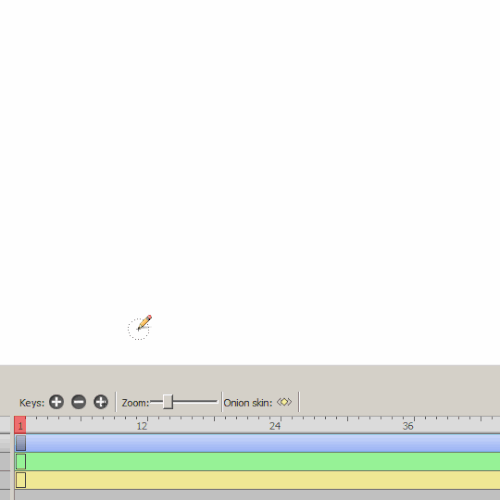Hello, i looked all around the program, and i cannot find the crop tool to crop the image ;-; i’d like help before i lose all motivation ;’)
@Zeinchu Hi. Sorry to hear you’re having difficulties. Unfortunately Pencil2D does not have a “crop tool” to resize the image like photoshop since that is a tool mostly used for image editing.
To resize drawings in Pencil2d you have to combine using the selection tool and the move tool, where you have to create a selection and then resize the selected elements.
To resize the image, please understand that Pencil2D has an “inifite” canvas -it’s only limited by your computer’s memory a.k.a RAM- , instead Pencil2D uses a camera layer as a “viewfinder”, so anything that is seen through that will appear in the final image, as such the size of the camera frame is effectively the size of you image.
If you want to change the size of the final image you have to double click the camera and change the resolution there. Changing to a lower resolution size will “crop” the image, and changing to a higher size will “expand” the image like so.
If you need however a crop tool as in photoshop, I’d advise you to use Krita instead. It’s also free and it’s not difficult to get into. You can use their crop tool and then re-import the result back into Pencil2D to continue your work.
I’ll note down however having a “crop tool” as a future request, maybe someone will be willing to implement it within their limited time.
Thank you for the reply!
also when i tried krita its brush tool was O U T of control XD and it was just complicated, anyways thank you!
Erm, when i tried the camera it crashed…
@Zeinchu what verison of pencil2d are you using? there was a crash related to the camera but that has been fixed long ago.
how do i check?
(i just downloaded the one from the download page)
@Zeinchu Ok so that’s the release version. Right, please download the latest development version (Jan-18th-2019) to test the fix https://www.pencil2d.org/download/#nightlybuild
The procedure to crash the software that was fixed is:
- Select move tool
- Select camera layer
- Instant Crash
So please test it and let me know.
Ah, thank you! i shall try it now and i’ll update you when i’ve tested it
That worked! Thank you, also if i may ask- how do you duplicate frames? i dont really know how to do it correctly ;-;
@Zeinchu On the timeline there are three buttons, a plus, a minus and a plus+plus button. You can use the ++ button to duplicate the current drawing on the current active layer, on the frame that your playhead is at (the red indicator).
So for example if the playhead is at frame 3 on the bitmap layer and you have a drawing container / keyframe there, pressing the button will duplicate only that drawing.
You can assign the duplicate command to a shortcut by going to Edit > Preferences > Shortcuts > DuplicateFrame
In a future update we will also get the ability to copy and paste multiple frames, but right now it’s not possible just yet.
Hmmm… whenever i try it does nothing…
@Zeinchu Again, make sure you are paying attention to the red marker. You can only duplicate a keyframe under the red marker on the actively selected layer.
Hm… do you have a discord?
(its fine if not i just wanted to be able to screenshare to show u what it does for me)
@Zeinchu We have an official discord server here https://discord.gg/8FxdV2g but hopefully the GIF shows just fine how it’s done.