I’ve tried copy and pasting frames but the only thing that is copied and pasted is the layer i’m currently on. Is there a way I can copy a whole frame with all the layers?
@ICraveCookies I’m not sure what you mean, but if you have a frame on layer A, and you want to copy it to a frame on layer B, that is possible.
- Choose layer A and the frame you want to copy.
- Press Ctrl+C
- Choose layer B and the frame you want it copied to. If the frame doesn’t exists, than create it by pressing F7, or the ‘+’-button above the timeline.
- Press Ctrl+V
Now your frame from layer A should be copied to the (new) frame on layer B.
Sorry, I didn’t do a good job explaining. What I’m trying to ask is there a way to basically duplicate a frame?
@ICraveCookies
Above the timeline there are three buttons: ‘+’, ‘-’ and ‘+’ with something on it. The third button is for duplicating frames.
Choose the frame you want to duplicate, and press that third button.
@ICraveCookies Hi. What David replied is correct. However here are some screenshots just to drive home the concept of how to duplicate the drawing containers (keyframes)
For this to work make sure that the red playback indicator is ON the frame with the “keyframe” you want to duplicate, otherwise it won’t work.
1st Method (Using the Animation menu)
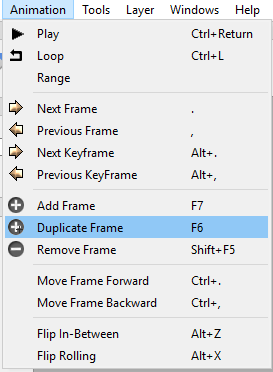
2nd Method (Using the Timeline controls)
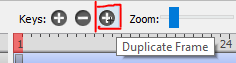
With that said, we are aware of the need of improved ways to duplicate frames and there are some contributions that will address these requirements (such as duplicating directly on the timeline or copying/moving/erasing multiple frames) in the future, however we don’t have an ETA for those, so I can’t tell exactly when these enhancement will come, however they will be implemented for sure.
This topic was automatically closed 42 days after the last reply. New replies are no longer allowed.