So when i copy a drawing i made and try to use the ctrl + c and v dosent work (i stayed in the same frame) so when i switch frames it works is it a bug or just me ?
I don’t understand your question.
Still, usually if you just copy and paste, the copy is placed in the exact location as the original. That could sometimes make it looks like nothing happened. Move the selection box away first after copying before pasting so that the copy would not be placed over the original.
1 Like
ooo yeah thanks i tried and it works now !
You can Copy and paste to move and duplicate images on a single frame in Pencil2D.
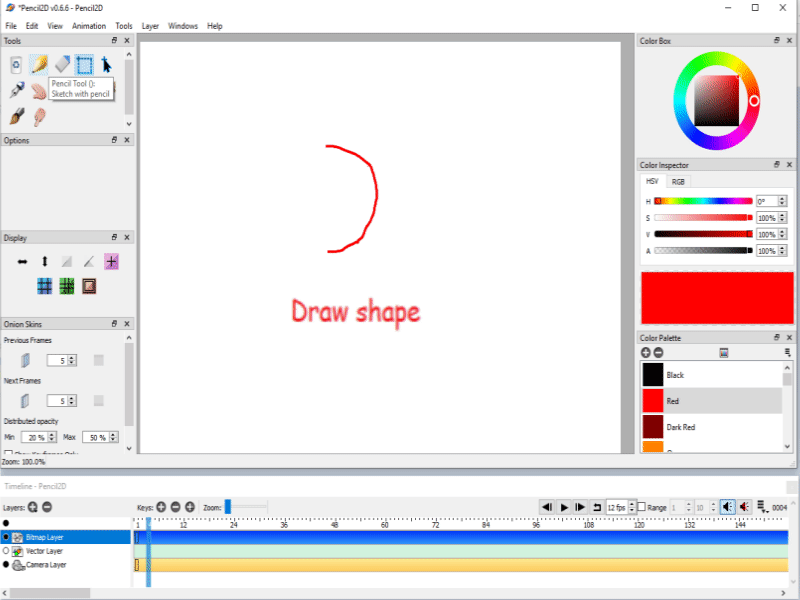
The project file, for this simple animation is Copy&Paste.pclx (773.8 KB)
PS This is the first time I have produced a bitmapped Pencil2D animation!
This topic was automatically closed 14 days after the last reply. New replies are no longer allowed.