I just lost my pclx file. I have been working for 3 weeks, but I still have the GIF file. How do I convert it to a pclx file?
Thanks you
I just lost my pclx file. I have been working for 3 weeks, but I still have the GIF file. How do I convert it to a pclx file?
Thanks you
Welcome to the Forums, Noqidezet!
If you go to the top “File” menu: File > Import > Animated GIF
Use that, and that should do it! Unless you have a more specific issue? In that case, please let us know!
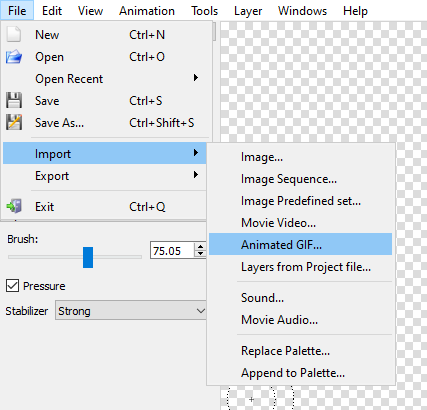
Thanks a lot! I really appreciate it!
My work is alive now. But are there any possible ways to rearrange it to the right layer as before ?
Unfortunately you cannot do this with only a GIF. Sorry… What happened with your PLCX file?
OK, I see. This morning when I opened the file, it was blank.
Oh, yes. That has happened to me before (except only about 80% of my file was removed). For the future, I’d recommend you make backups frequently! It is truly THE WORST when this kind of thing happens. You’re awfully lucky you even had the GIF, even though it is now only sets of one image… But here’s an idea: Perhaps if you look closely at the data of the PCLX file, the old images will still be in there? Do you have WinRAR, 7Z, or some other archive viewer? (This didn’t work for me, though… But it would be good to check yours anyways!)
Yeah but I was stoopid that I overwrite that file, now I am finding a solution to get it back. But thanks you a lot !
I guess I may also point you to this forum topic:
https://discuss.pencil2d.org/t/my-frames-got-deleted/6035/3
JoseMoreno gives a good explanation and a guide to recovery, assuming certain things about this issue. If you hadn’t read it already, then give it a shot, I suppose.
@Noqidezet Hey sorry to hear you lost your work. To be honest my knee jerk reaction is to advise our users to always, always save backup copies of your project file. All software can have their source files corrupted, and even worse if one is not careful stuff like your case can happen, when one overwrites the file inadvertently.
Joey shared a post I did on this topic but you can also read our prevention / recovery guide and in step #6 there are some steps to discover your operating system’s own file recovery feature so you can keep backup copies if you want.
However also make sure to read and understand properly what these systems do, having “too many” backup copies can also be harmful if you don’t have disk space; I personally just make my own copies and that’s it, but I also use file versioning systems which do not depend on the OS (and they’re also mentioned in the following guide)