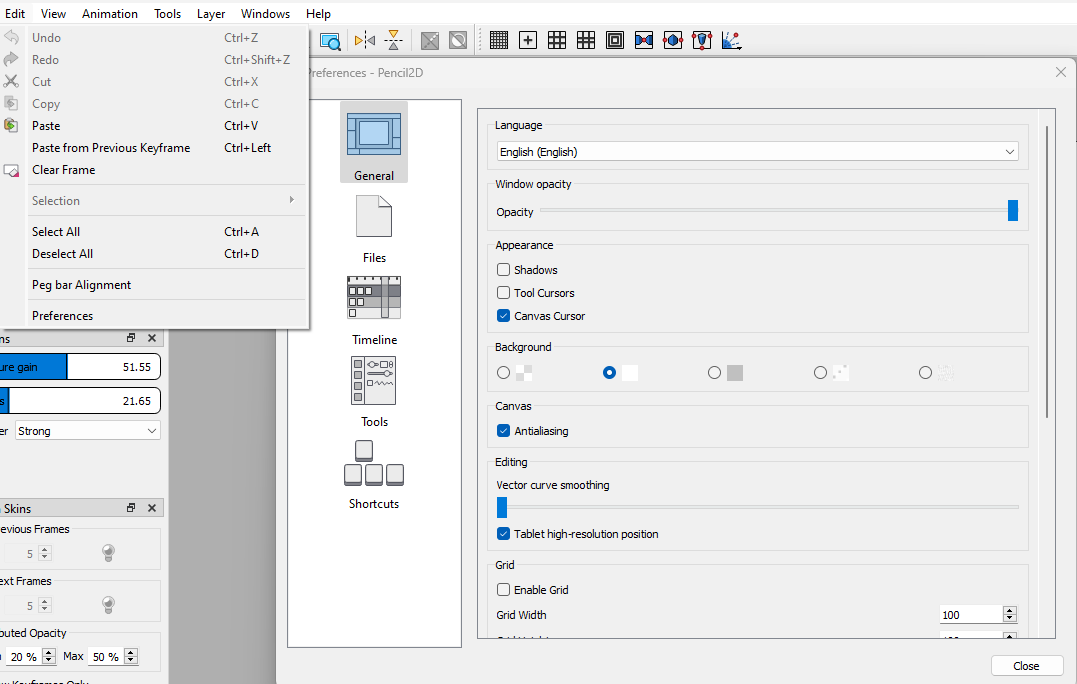Hi, I want to know if there is an option for left handed people, like me, to change the pencil´s icon from right to left. Primarily it is because the right inclination of the right handed pencil icon interferes with the visibility when one drawing as a left handed person. Thanks in advance
@JorZal Hi, to my knowledge pointer-like drawing tools do not have a preference whether you’re left-handed or right-handed, and hardware should provide you sufficient ergonomics (i.e Wacom tablets can adapt to LH or RH orientation).
In the case of Pencil2D while the cursor icon is leaning towards the right that was an aesthetic choice as far as I know.
Of course I see your point since it’s always nice to have some kind of toggle for left-handed users, however since devs have very limited time and resources they might not be able to tackle this anytime soon.
I’m not sure how difficult it should be, but if someone with enough know-how about programming would like to volunteer their contribution, it would be best to have a proposal that encompasses all the needs and requirements that left-handed users would like (not just cursor icons) and then once discussed follow-up with an implementation to implement a toggle that can adjust the interface graphics for Left-Handed users.
Now, since this won’t happen immediately, I can still offer you a potential workaround to avoid the annoyance:
You can change the cursor appearance to be a crosshair. The latter is what I personally use since the most cursor types used to lag my low-end computer a long time ago.
To disable the icons go to top bar menu > Edit > Preferences > General category > Appearance section > Uncheck “Shadows” and “Tool Cursors”
This would at least ensure that you don’t get distracted by the angle of the cursor icon regardless of tool. Hope that helps meanwhile such feature is implemented or improved. Cheers.
This topic was automatically closed 42 days after the last reply. New replies are no longer allowed.