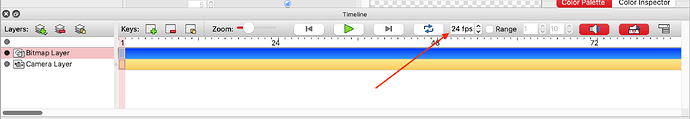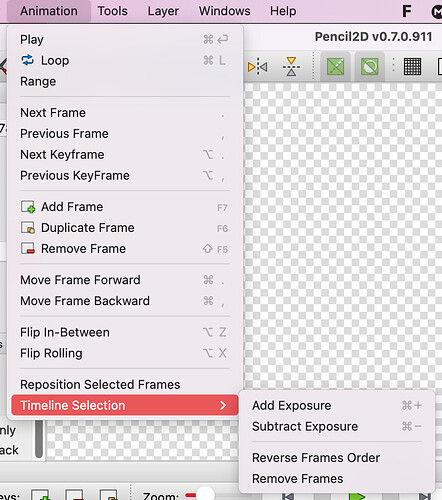I’m quite new to this program… can anyone explain to me how to change framerate of my animation?
Hi
There are two ways to control the frame-rate of your animation. The first is the easiest but also the least flexible. You can set the overall fps of the project here
The second way is to keep the default fps and instead control the spacing or exposure manually by selecting your frames on the timeline and moving them around as you see fit.
Like so:
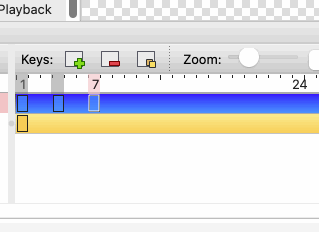
You select a frame by clicking on it once and then click + hold to drag. You can also increase and decrease the exposure of multiple frames using either keyboard shortcuts or using the menu here:
If you’re new to animation then option 1 will help you get started faster ![]()
thx dude!! really helped me out since im quite a lazy guy…
This topic was automatically closed 14 days after the last reply. New replies are no longer allowed.