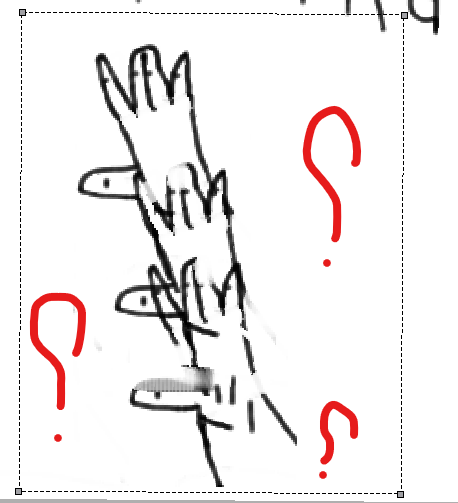I’ve tried anything I could think of but but nothing is working
1 Like
@Pico Hi. To rotate you have to make sure to follow this procedure:
With the Move Tool
![]() selected, press & hold the [CTRL] key while clicking & dragging inside the current selection. You can drag clockwise or counter-clockwise to change the orientation.
selected, press & hold the [CTRL] key while clicking & dragging inside the current selection. You can drag clockwise or counter-clockwise to change the orientation.
For future improvements, the dev team has a free transform tool on the roadmap so these kind of features are easier to discover and use, having handles to manipulate the selections.
3 Likes
This topic was automatically closed 14 days after the last reply. New replies are no longer allowed.