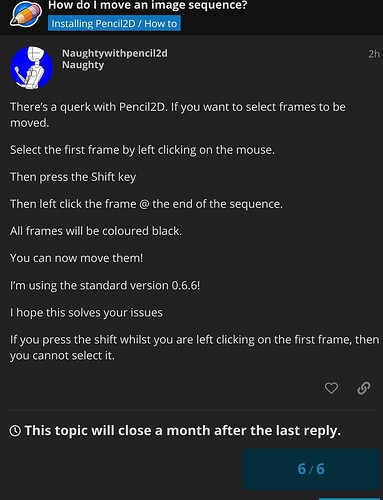I imported an image sequence, but when I try to move it, it will only move one frame and not the entire sequence. Is there a way to move the entire sequence instead of moving one frame at a time?
You have to select all the frames (select the frame at one end then shift+click the frame on other end, the selected frames and all the frames in between would be selected). You can then drag all of them at the same time.
I’ve tried that, but it still only moves one frame.
Just realised my mistake and need to clarify. The issue isn’t that I want to move the frames from one part of the timeline to another. The issue is that I want to move the animation from one part of the screen to another. I’m using multiple animations at once, so I can’t just move the camera, unfortunately.
Hi Sarah
Moving the content of multiple frames on the canvas, is not possible in the current stable release. This however has been implemented in the nightly build.
You find the nightly builds here Nightly Builds | Pencil2D Animation
These builds are considered experimental, so for your own sake, make a copy of your pclx project file when using those ![]()
You find the new feature in the top menu under animation → “reposition selected frames”
Thank you! I’ll give it a try ![]()
This topic was automatically closed 42 days after the last reply. New replies are no longer allowed.