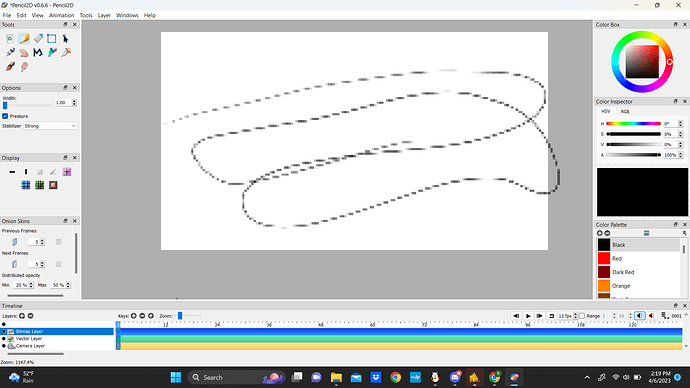I have used pencil2d for at least two years but have had the reoccurring problem that the resolution is not what it is set to. The picture below is of my canvas when the resolution is set to 1080p
Hi Benny, welcome to the forum! First of all, it’s important to understand that Pencil2D’s canvas is always infinite. However there are two places where you can change the resolution: 1) When you double click a camera layer in the timeline, you can change the resolution of that camera. This resolution is represented using the passepartout on the canvas. 2) When you export your animation, you can choose the resolution for the exported file. If the export resolution is different from the camera resolution, the output will be scaled, leading to a loss in quality.
Based on your screenshot and description, I suspect you are only changing the resolution during export, with the actual camera resolution being much smaller, and then zooming very far in (1147.4%!) while working on your animation to compensate for the small camera.
Please try changing your camera resolution to 1080p by double clicking on the camera layer. This should cause the resolution to be accurately represented on the canvas. However, please keep in mind that because the camera resolution is independent from canvas resolution (which is infinite), anything you have already drawn at the previous resolution will not automatically be upscaled to match the new camera resolution.
Please let me know if this helps.
This topic was automatically closed 42 days after the last reply. New replies are no longer allowed.