So I have a sketch and lineart, and I want to make one layer for the sketch and one for the lineart, right? So I make 2 bitmap layers and click on one and draw the sketch, but when i go to the 2nd above it, I cannot see the sketch. How do I make it so I can see a layer from another layer at once? Something similar but does not bug me that happens is when I click the sound layer the bitmap layer where my normal drawing is on disappears. So how can I see a bitmap layer from another bitmap layer and draw on it? Thanks.
@razzy Hi, make sure you have the appropriate layer visualization mode.
Go to View > Layer Visibility > All Layers.
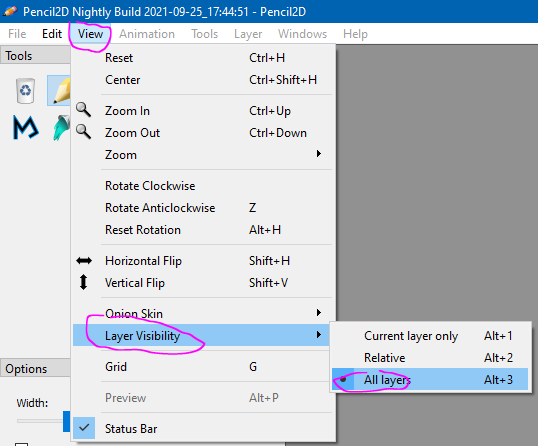
2 Likes
Thank you so much!! ^^
1 Like
@razzy You’re welcome. I’ll wait for you to confirm if this solves your issue. If not please send me a screenshot of your entire Pencil2D interface so I can inspect what could be the issue.
2 Likes
I forgot to confirm, but it indeed fixed it.
2 Likes
@razzy Alright, thank you for confirming  If you have any other issue let us know in a new thread or visit our discord server for additional assistance
If you have any other issue let us know in a new thread or visit our discord server for additional assistance 
1 Like
This topic was automatically closed 14 days after the last reply. New replies are no longer allowed.