I made an image on Gimp to later put it in my animation, after I closed it and came back to continue the animation, I lost all of my progress, the program said that it could not read the file and gave me a new file.
Could you tell me how to get my progress back?
(btw sorry for my bad english)
@Bot_234 Hi. sorry to hear about your problem. It is possible that the saving operation was interrupted by the operating system itself, and once this operation is interrupted the file gets corrupted because it fails to save the main file that strings the drawings together.
In most cases you can recover a partial amount of work by following the methods on this guide: Pencil2D Project File Corruption Prevention / Partial Recovery Guide
But if you want you can also send us your project file so we can recover whatever is inside of it. You can upload it here: https://www.pencil2d.org/contribute/share.html
The only problem will be that we can recover the drawings, and where they were in the timeline, but not how they were positioned on the canvas, so you probably will have to re-position the drawings again on the canvas. The procedure we will perform is the same as described on the guide I linked first.
Thanks, just a quick question about the second option, do I have to click the ¨make my work public¨ button to make this work?
Sorry for the hassle
@Bot_234 No, it’s a choice. If you don’t want it to be public, only the developer team will have access to it. Don’t worry.
Ok, I think I’ve sent it, if not please tell me, and as a request could you please tell me when will it be recovered, I’m really sorry for being this annoying, I’m just worried because it’s a school project that i need to do.
I’m really sorry for being this annoying, please forgive me.
Ok, I think I’ve sent it, if not please tell me, and as a request could you please tell me when will it be recovered, I’m really sorry for being this annoying, I’m just worried because it’s a school project that i need to do.
I’m really sorry for being this annoying, please forgive me.
@Bot_234 Hi. It seems we received a large file (over 300MB) so I assume it’s that one. If you read some of the guide I passed before you may have noticed that it mentioned, this recovery is only partial. It is highly probably that at best half of it won’t be recovered. So you should start reworking at least the initial portion.
Also try to keep several backup copies. It’s never recommended to work on large projects on a single file.
I’ll post a link once I’ve recovered what’s inside this file. Hopefully the size is an indicator of how much it can be recovered.
@Bot_234 On second thought I don’t think your file was updated. The problem is that the server that was setup for this, changes the name of the files so I can’t know the names of the files, it’s a long numerical title now.
If your file is as big as I mentioned, please let me know. Also if possible share a screenshot of at least one drawing it had so I know it belongs to you.
The file I downloaded says to have been updated yesterday (april 24th). Would that be correct?
P.S. Is it this one? 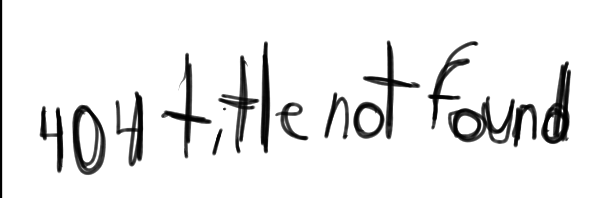
Well, just in case if the file I showed is yours. Then the file is not corrupted. It’s just too big. I could open it without an issue, of course when opening the file it takes a long time to open, so Pencil2D looks as if it froze, but in reality it loads the file properly.
Please, it’s important that you make sure you are using the latest version of Pencil2D available on the website. Otherwise using a previous version, which some had issues loading files, might be conflicting with your file, showing that error you mentioned before.
Yes, thats’s the file I’m working on, just to let you know, I’ve sent a second one that has less progress on it, hoping it could help on the recovery, so I hope you see that if its helpfull
If you confused them (which I hope you didn’t), the one with less progress is the one that ends on an unfinished scene of a kind off bad drawn angel, whilst the one with more progress is the one that ends with some text after a scene of two kids on the shore.
I hope the information is helpfull and please forgive me, I hope I’m not disturbing you with my stuff
Thank you
Yes, thats’s the file I’m working on, just to let you know, I’ve sent a second one that has less progress on it, hoping it could help on the recovery, so I hope you see that if its helpfull
If you confused them (which I hope you didn’t), the one with less progress is the one that ends on an unfinished scene of a kind off bad drawn angel, whilst the one with more progress is the one that ends with some text after a scene of two kids on the shore.
I hope the information is helpfull and please forgive me, I hope I’m not disturbing you with my stuff
Thank you
@Bot_234 You are not bothering anyone, don’t worry!  Everything you sent was useful.
Everything you sent was useful.
Well for now the good news is that somehow your file is almost intact. That means the information was saved miraculously, and the one that came in corrupted has all the info to recover it. Right now we can’t open it and are looking into ways of making it work, but if the worse happens you can at least be sure that you’ll be able to get all the drawings that were inside of it as well as the songs.
Woah, that’s great, thank for all that you’ve done.
Also is there anything I can do to repay you?
@Bot_234 Let’s wait first for us to have the file working before we celebrate, however we don’t need any kind of compensation, we’re here to help our users with Pencil2D, and honestly i’m glad your file was safe.
Ok, but still Thank you.
@Bot_234 You’re welcome 
Anyway, here’s a direct link to the recovered file. It didn’t seem there was anything lost, but review it just in case. Hope you can finish your school work. Good luck!
https://drive.google.com/open?id=1fRuTJoUhohveaPI1tIxrdTXSpnQ5qiWP
Holy crap, thank you so much!