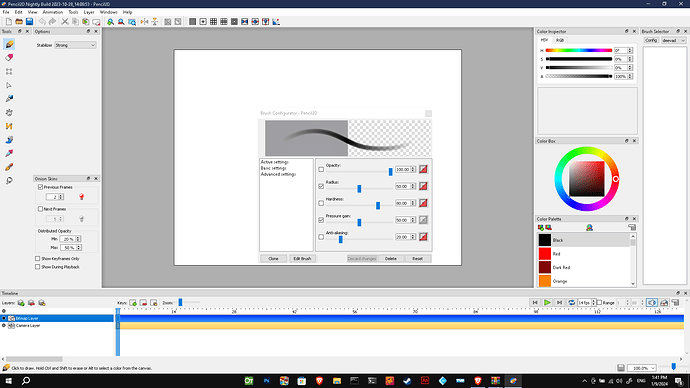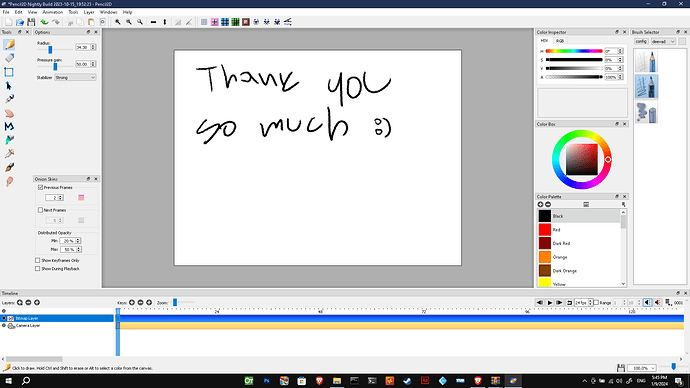i have downloaded the pencil 2d mypaint ver of pencil 2d and i have accidentally removed all of my custom brushes
Hi fran
I have a few questions: Did you use the latest version of the mypaint build?
Can you elaborate on how you did that, from the application or did you delete or modify the brushes.conf file or did you simply close the Brush selector window?
If you simply closed the brush window, you can get that back by clicking on “windows” in the top menu and select “Brush selector”
And simply pressing delete, removed all the brushes? That should only have deleted the current one, so that’s definitely a bug.
As for what you can do, there’s currently no way to restore the brushes from the application, however you can find the “brushes” folder and brushes.conf file and delete those, then restart Pencil2D, that should bring the default brushes back.
On windows you should be able to locate these files here: C:/Users/<Your username>/Appdata/Roaming/Pencil2D/
This topic was automatically closed 14 days after the last reply. New replies are no longer allowed.