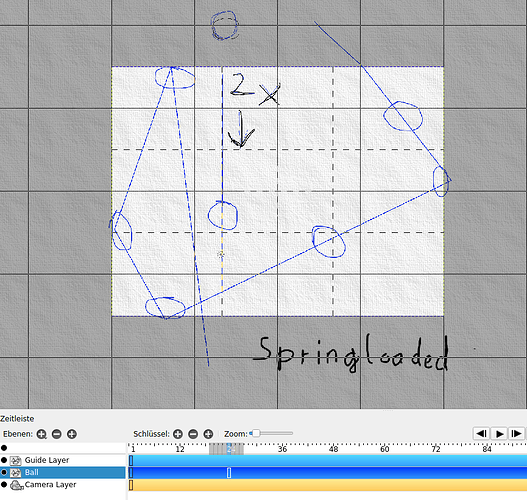Hello. It’s been a while since I’ve been on this forum. I am about to ask about drawing layers in regards to hand-drawn animation.
When such movies are made, as I understand it, the cartoon characters would be designed first using geometric shapes for their heads, torsos, arms, legs, etc…
But when it comes to the layout and rough animation stage, are the characters usually drawn as geometric shapes first?
I know this depends greatly on animators’ opinions about the animation process, but I would probably assume that most animators who work on commission at animation studios would draw the characters in geometric shapes before details, such as facial features, hair, clothing, etc. are added in accordance to model sheets to guide them.
Even if geometric shapes are drawn first by most studios, are they on sheets of paper as single frames and then redrawn on other sheets of paper with details?
I suppose it would mean the characters would have to be drawn four times in the following order: rough geometric animation frames, rough detailed animation frames, clean-up, and ink-and-paint.
But this is where it gets more complicated…
Prior to computers, there were only up to five levels of animation, excluding the background, meaning there would only be up to five cels photographed on each frame of the film. The reason why the animation levels are limited to a maximum of five is to reduce light diffusion and color darkening between cels. So, let’s say there are the maximum of five levels used for each frame of animation. That would mean that all of the characters and objects on each level would have to be drawn four times translating to twenty drawings per frame of film. Of course, the fifteen “construction” drawings during production would be discarded in the final product. It is common knowledge that there are twenty-four frames in each second of film. So, this would mean there would be a total of four hundred and eighty drawings made for each second of animation. Of course, the three hundred and sixty “construction” drawings during production would be discarded in the final product. The final product will only include one hundred and twenty drawings in each frame of the film, which would be five levels on each frame times twenty four frames per second. That’s a lot of work!
Anyway, I hope someone could answer my questions because if I were to draw one cartoon character on only one level, meaning that I should create four layers within the timeline, one for the geometric shapes, another for the rough details, another for the clean-up and lastly for the ink-and-paint. I think it’s a good idea to draw the geometric shapes first because it would be easier to draw the character in each slight change of movement prior to adding the details. This would also prevent me from making mistakes that could cost me a great time and work.
I did cover this topic a long time ago, but I feel it’s best that I remake the post. Have a good day!
Happy animating!
Jacob