I’m trying to make an animation and recently when I try and draw a frame when I’m nearly done I can’t draw on the frame, only remove things that I’ve already done and then after a few seconds or me switching the frame it deletes itself.
@thedarkturty Please give developer more details on your system and pencil2d version:
- What is your current pencil2d version
- What is your current operating system
- How much RAM do you have? (this actually matters)
- How many drawings, images or frames do you have currently?
I’ve had issues on older versions of Pencil2D when I have a lot of programs open and my RAM is used up, so opening a pencil2d project that has a lot of drawings will give this issue because the program can’t keep all the drawings opened on memory when there is no memory left to do that.
Also bear in mind that if you have not saved at least once, that is you started your file, drew hundreds of frames, but never saved, all of this will exist only in the RAM, and at some point the program will crash because it can’t hold up all the data. So also please let them know if you are working on a new file or on a previously saved file.
I have version v0.6.3 and 7.89 GB left and I have 17 frames and windows 10.
@thedarkturty Thank you for your prompt reply. Alright so when you’re drawing you first create a keyframe, move the red scrubber to that frame and you start drawing. But then can you explain what do you exactly do so it won’t draw anymore? Like do you move the scrubber, or what key did you press. Also when does the behavior stops, or does it happen all the time?
If it’s too much to describe this, can you record a video of this behavior? you can use https://obsproject.com and upload the video to youtube and paste the link here. OR you can record a GIF using the free Licecap http://cockos.com/licecap/
The problem is that i’m trying to replicate your problem since I have windows 7 with 8GB, but it’s not happening to me. While i’ve heard of drawings dissapearing with a lot of RAM usage, your case is the total opposite so I’m wondering if either Windows 10 is the culprit or there’s some kind of function that’s causing that specifically when drawing or before that.
(I deleted the vector layer since normally I don’t use it and I could draw on the frame again)
(nevermind it happened again)
@thedarkturty Hmm, that’s seriously not good. I’ll ask the devs around to see if they can prioritize reviewing your issue. If possible can you share the project file you’re using right now? It might contain hints for them on why this is happening. You can upload it here: https://www.pencil2d.org/contribute/share.html
Also, have you used Pencil2D before? like a previous version? if you did there might be some hope to restore the program in case this is a problem with Windows 10 specifically (we’ve had other issues reported that involved only that OS as well).
Deleting Pencil2D Preferences via Win10 Registry
Right now I’m thinking you’d have to delete the explicit registry folder for Pencil2D, since opening the program again can regenerate it. The trade-off is that you would lose your preferences.
To edit the windows registry on Windows 10 do the following as there are two ways to open Registry Editor in Windows 10:
- In the search box on the taskbar, type regedit . Then, select the top result for Registry Editor (Desktop app).
- Press and hold or right-click the Start button, then select Run . Enter regedit in the Open: box and select OK .
Once you’re there go to the left pane and look for the following folder structure:
HKEY_USERS > SERIAL FOR CURRENT USER (this is a long number) > Software > Pencil > Pencil
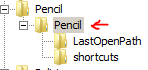
If you can’t find it, then just click on HKEY_USERS and then press F3 to search for the word “Pencil”
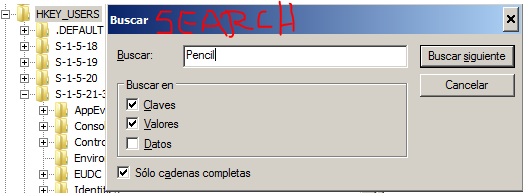
Delete the Pencil folder for the registry, and then reopen Pencil2D to have it created again.
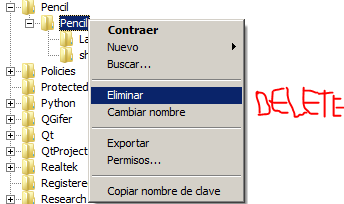
Note: This is an advanced procedure and you must make sure only to delete that folder, deleting
anything else may cause instabilities in your system.
IF this doesn’t work, then we’ll ask one of the devs to test the file you send over in a Windows 10 machine.
If you can recall when or how did your Pen get locked as an eraser like that, please let us know, the more information the better.
For now, if you feel Pencil2D is acting up too much I’ll also leave a list of alternative software you could use to work meanwhile we test this issue. If there’s a way to reproduce the bug and we manage to find it and fix it, I’ll gladly let you know once that happens.
Alternative Animation Software List
http://pencil2d-software.tumblr.com/post/145767476221/when-youve-worked-all-day-on-your-animation
@thedarkturty For starters, the program you were using in the video is not v0.6.3. Please update to the latest version and make sure that you are opening that version and not an older version somewhere else on your computer. Then let us know if the issue continues. Also, what is your camera resolution at?
I’ve tried using 0.6.3 and it seems to not glitch, I think my camera resolution is 1920 x 1080.
@thedarkturty Glad to hear! Let us know if the glitching comes back.