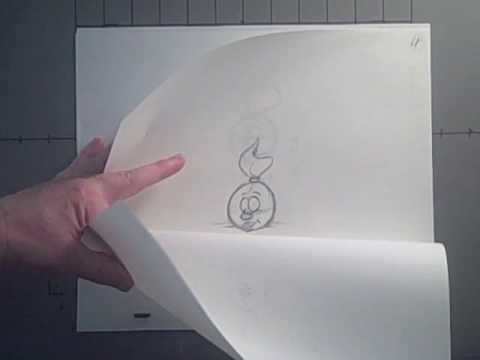Just curious, what is the flip and roll for?
why must i do that? I’m not using paper, I’m just using the computer. Do you mean using flip and roll for inbetweening or something like that?
It’s good for animating and in-betweening. I use it all the time on my computer, but if you don’t find it useful, then let it be.
I just never used it consciously before. I might have used it though without knowing it. I don’t know how to really use it properly on Pencil2D. If I only was given some basic instructions, that would really help me. The flip and roll function looks kind of interesting.
Do I just use the software as is with the flip-and-roll function at its default settings?
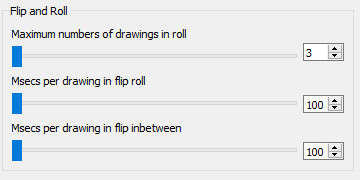
I tried adjusting the settings, located in the Timeline tab under Edit/Preferences, but it didn’t seem to do anything.
Adjustments for the onion skin settings in the Tools tab under Edit/Preferences, like minimum and maximum percentages of opacity and number of next and previous frames shown, seem to make changes to more effectively.
At this point, it looks like the flip and roll is useless, unless if you gave me instructions on how to use it.
Kindly teach me, please. The YouTube video you’ve shown me didn’t seem to explain anything specific to that of digital/computer/electronic animating, least of all, Pencil2D. It looks like it applies more to using actual physical paper.
@JacobZeier1992 These settings vary depending on your experience. If you’ve never experienced doing this with traditional animation, try going for the default values and adjust the “flip inbetween” milisecond value in case it’s too fast, or too slow for you.
Flipping is mostly used to preview drawings while drawing inbetweens (Flip Inbetween), or for playing back quick sections without disrupting your drawing flow (Flip Rolling).
The maximum numbers in the flip roll should be as much as you need. The strength of this tool is that you can repeatedly watch a specific portion from the same entry point, in rapid succession and without without moving the playhead.
For for the other function you will always see 3 drawings. The current drawing, the previous drawing and the next drawing.
Of course their usefulness assume you’re using the shortcuts.
I don’t use paper to animate with. I don’t scan animation papers into the computer. I do all my animation digitally on a computer. It’s still hand-drawn animation, just on a computer.
@JacobZeier1992 These commands, while coming from traditional animation are very useful to draw inbetweens and check progress.
Don’t worry if you don’t find them useful though, we understand different people have different workflows. some people just like to move the playhead indicator back and forth , others like using the comma and period keys.
Pencil2D is as much about simplicity as it is about user choice, I think. So you don’t need to use all the functions if they don’t contribute to your own workflow.
For some people who do animation with paper, yes.
I move the playhead indicator/cursor/needle all the time when I look back and forth at my work by clicking and dragging the left button on my mouse or by typing the , and . arrow keys on my keyboard. This is really good and important. ![]()
I totally agree; Pencil 2D is simple and how. ![]() I for one find the flip-and-roll function very pointless, but find the onion skin invaluable and very important for inbetweening. That’s my choice/opinion.
I for one find the flip-and-roll function very pointless, but find the onion skin invaluable and very important for inbetweening. That’s my choice/opinion. ![]()
Hi Jacob,
I do admire your urge to learn the craft of animating.
The flipping is very useful when you animate, but I must admit that I sometime use the shortcuts for next/previous keyframe to achieve the same flip effect.
When I introduced the feature for the team I made this video: https://youtu.be/xoaNjC38fqY. Maybe you’ll find it interesting. My settings are 130ms for flip-inbetween and 200ms for flip rolling, but it’s very personal what you prefer, or if you want to use it at all.
On a final note, I can tell that a user got so exited about the feature, that he offered me money for implementing it. He knew that the project/team wouldn’t accept money, but he would like to donate to me personally, since I’d implemented the feature. I declined.
This topic was automatically closed 42 days after the last reply. New replies are no longer allowed.