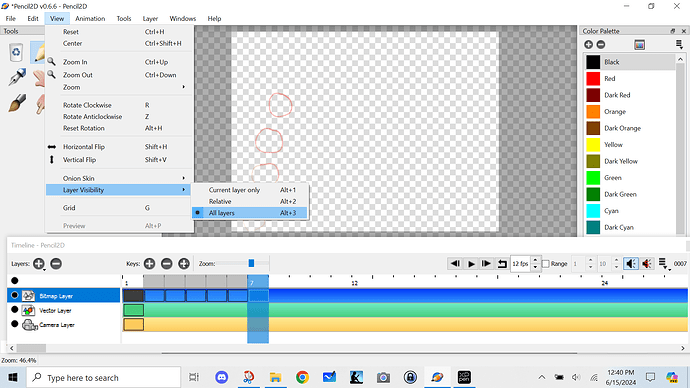I just installed v0.6.6. I selected View>Layer Visibility>All layers, but first layers is no longer visible after 6 more layers. can you please tell me how to make first layer always visible?
Hi
What you refer to as “layers” are known as keyframes.
A layer contains one or more keyframes.
As for your question, there is a way to always have a keyframe be visible but I’m not sure if that’s what you want.
You can put the first frame on another layer, then as long as you don’t add another keyframe on that layer, it will keep being visible.
If you just want to always show a specific frame in a sequence of frames with onion skinning, that’s not possible.
I’ve tried too many times to make pencil 2D work correctly. I’m giving up at this point. Good luck to you and your endeavors. I hope someday pencil 2D becomes a worthwhile tool to use.
And for what it’s worth, the very first key frame should always be visible because that’s what I’m using to guide my animation. Copying it around, and duplicating it, whatever the hell you’re suggesting isn’t worth the time and trouble when other software does it automatically.
This topic was automatically closed 42 days after the last reply. New replies are no longer allowed.