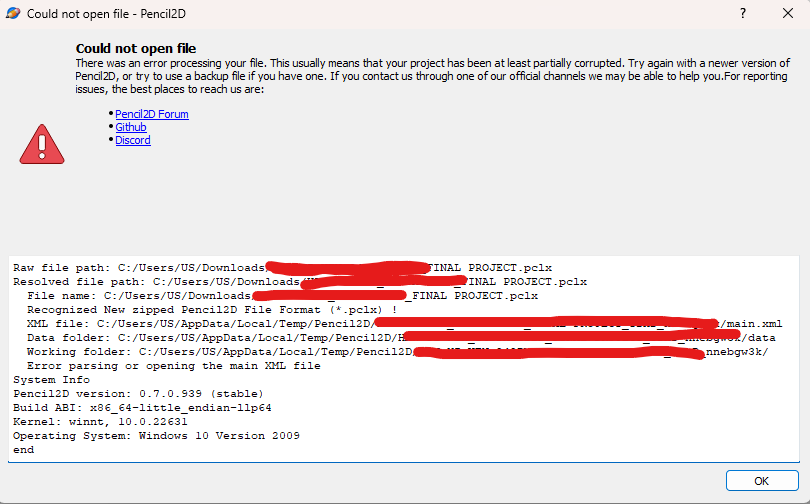I’m teaching animation with this all and some of my students keep getting their files corrupted and the files are not able to be opened…i checked for the XML files and it was gone from the Temp folders…how to solve this issue??? I feel awful for them for having their files corrupted and having to redo their work. Yes they can make backups and all that but this problem keeps occuring, there is probably something wrong with this app?
This is her file. If anyone can help resolve his issue. I probably won’t use this app anymore for the future semesters, as I worry for the students and their progress lost after doing so much work, but I do like it as it is easy to learn. But at least I want to know if this problem occurs, this is salvageable in some way.
[https://drive.google.com/file/d/1E4KweAyPTjCiHn8OOuFxk7Pc_Zf5U_kn/view?usp=drive_link]
A small piece of advice when using computer files.
Save your work on a regular basis, but don’t use the same name each time.
The first save use say mywork-1, then next time mywork-2 and so on.
Using this technique, you’ll have a version that’s not corrupted to restart from.
Also redoing a project is an excellent way to improve your technique!
I hope this is useful?
Hello
Here are some steps that might help: ![]()
- Update the App: Ensure everyone is using the latest version.
- Auto-Save & Backups: Enable auto-save and encourage regular backups with cloud storage.
- System Resources: Close unnecessary programs to avoid crashes.
- File Names: Use simple file names without special characters.
- Report Bugs: Try replicating the issue and report it to the app’s support team. Files keep getting corrupted java .
I hope this helps! Let me know how it goes. ![]()
Hey @FinaTeh92, I am the developer of Pencil2D. I am aware of the recent project broken issue and will look into it.
BTW, I clicked the google driver link, it said I don’t have the permission to view the file
Would love to hear an update from you soon. And thanks. I place a lot of trust in this software as it is free access, perfect to teach students with. Some of them do have their own softwares they prefer, but most of them are beginners, no knowledge on what to use, and they don’t have budget to buy softwares so this is great. But since it’s currently unstable I might have to resort to going back and using Adobe softwares.
Hello, sorry for the late reply. I have accepted the request for access. I also have another student running to a similar problem. As of now. 3 of my students have run into this issue. I would like to make a disclaimer that I have used and taught using this software in my previous semesters before, and they didn’t have this issue. It was only recently that this in the past month (maybe since the newest update) that this problem kept occuring.
another file: HAN YI WEN_242DM242BB_FINAL PROJECT.pclx - Google Drive
Attached is a screenshot of the error. Can you explain what this means? I have informed my students to make backup files and multiple versions already.
Hey @FinaTeh92 thank you for kindly sharing these files with us. I will take a look at them immediately.
As for your question, could you tell me when the previous semester is? The software your student used is v0.7.0 (from the screenshot. thanks, that’s very useful). The new version was published in July 2024, so I suspect this could be a bug that was introduced in that version.
Anyway I will keep you updated.
Hi @FinaTeh92 , I’ve used Pencil2D for 7-8 years, and I have never lost a single frame or file, using Pencil2D. I cannot prove why, but I think it is due to my working habits, that are pretty simple:
- Open a new file, and save it immediately as someName.pclx.
- In the preferences, set autosave on, and let it save for each 50 changes.
And that’s it. That’s what I do, and it’s worked like a charm. I sometimes press Ctrl+S, to save anyway, but to save at the beginning, and set autosave on, should fix it for you students. Happy Animating! David
Hi there, the previous semester was last year around March-June like that. Thank you for attending to my question. I know this issue can be common with softwares for files to get corrupted but it would be nice to get an idea why it happens. I did try to help some of them by trying to find the temp folders with the xml files, but the files are just gone.
If your using an network, then your problems may be caused by the file access rights given to users!
Davidlamhauge is probably using a single use computer, and he will, if I’m correct have full access rights to all the files on the system.
You could download the previous version v0.6.6 if you didn’t encounter such file corruption bugs during the last semester as a quick workaround.
I just noticed another forum post about missing the main XML file.
This could be a new bug in v0.7.0
This topic was automatically closed 42 days after the last reply. New replies are no longer allowed.