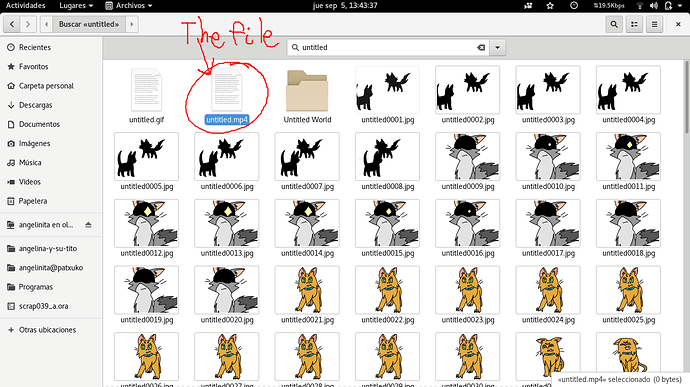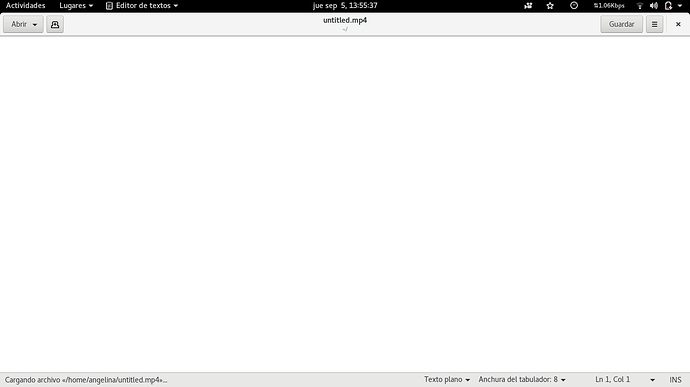Serious, this is a BIG problem.
Hi again @Mimikyu007_OwO.
When you export a video, the name of the video is at the top of the export-dialog.
In your case it was ‘home/angelina/untitled.mp4’.
Maybe the video file was saved without the ‘.mp4’. Please look in your home folder (‘home/angelina/’) if there is a file called ‘untitled’, (e.g. without the ‘.mp4’ extension).
If there is, then rename it to ‘untitled.mp4’, and you should be able to play your video.
If not, it will be hard to help you. It is obviously generating a video, so it must be the filename that is not created right.
EDIT:
I see now that it is saved as ‘untitled.mp4’. So the problem must be that it doesn’t know what software to use to open mp4-files with. You should select some installed player from your system.
Mmmm… It has mp4 format. I don’t understand nothing.
Also…Before this past Sunday, it was exported to video and gif perfectly, but for some reason now it does not do the same, and when the program says Do you want to see it now? '' And if you hit the button that says yes ‘’ 'teaches you a few programs that are NOT made to watch videos.
The problem it’s that, the program don’t let’s me to open the program to see videos that I have! Also…If I open that with any of the programs that shows me…:
If you right-click on the file ‘untitled.mp4’, it will suggest a software to use. What software does it suggest?
It looks as if Linux at some point has got the notion, that mp4-files are text-files?
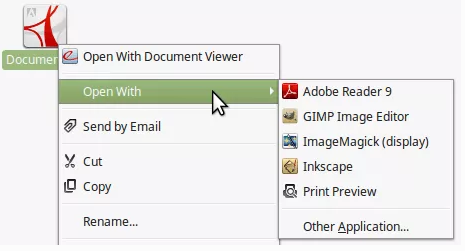
This is crazy:
It looks crazy. It obviously thinks it’s a text document.
Could you try renaming it to something that looks like the other files, as ‘abcd.mp4’? Be sure that you write the whole file name, including ‘.mp4’, to be sure there are no spaces in the suffix.
If that doesn’t help, I have no real ideas.
It don’t work
Can you export it into video?
It’s urgent. The problem with the export in to video it’s so dangerous because I want to mae some videos of my animations in my youtube channel. I don’t like this kind of bugs :X
Not yet.
I’d rather have you upload the ‘untitled.mp4’, so I could have a good look at that.
What’s happening here???
Now it can’t even export into anything…
Just upload the ‘untitled.mp4’ you have on your disc to wetransfer.com. Don’t bother to do a new export.
Ok
The size of ‘abcd.mp4’ is 0 bytes? Hmmm.
My best advice is to get someone look at your computer. See what actually happens. This makes no sense in the long run.
But… That’s because it don’t MY computer it’s so old and haves too much issues. i only want to know, can you export into video the file that I transfered to you ( Rusty’s life part 2. pclx). If you export it sucessfully, the problem it’s officially of my computer.
Sorry. I can’t export it. It comes out with a size of 0 bytes here too.
I don’t know where the bug is, but someone more specialized must look into this. Sorry.
Mmmm… Huh, don’t worry. We tryed it…
Same here.
For some reason our Flatpak can’t export mpg or mp4 or mpeg files (I know it’s the same format but I checked to be sure).
OTOH it works exporting GIF, WebM and AVI.
No idea what the problem could be :-m
Flatpak info:
Referencia: app/org.pencil2d.Pencil2D/x86_64/stable
ID: org.pencil2d.Pencil2D
Arquitectura: x86_64
Rama: stable
Origen: flathub
Collection ID: org.flathub.Stable
Date: 2019-06-03 19:17:56 +0000
Subject: pencil2d 0.6.4 (#1) (89953e4a)
Commit: 603f599676a4171663e71b4b2056c6d804addb81d14d12915e93557ec402eb31
Parent: 9e1d931b5e9897cb6c8056da4244e258c5c11e38bfa68a2a22fde2dc9bd2dd66
Localización: /home/olea/.local/share/flatpak/app/org.pencil2d.Pencil2D/x86_64/stable/603f599676a4171663e71b4b2056c6d804addb81d14d12915e93557ec402eb31
Tamaño de la instalación: 24,8 MB
Runtime: org.kde.Platform/x86_64/5.12
Sdk: org.kde.Sdk/x86_64/5.12What? What did you mean?
The flatpak is functional. I use it frequently and have exported multiple movies with it. However, it is interesting that you both appear to be using a foreign language (spanish?). In the past we’ve had issues with exporting in that language because the extension was being left off, although that doesn’t appear to be the issue in @Mimikyu007_OwO’s case.
Can either or both of you please share the output of running the command ffmpeg on your computer with no arguments? Also please give the appimage a try if you have not already.
I found a solution, when it’s going to export, I changed the kind of archive into webm, and now it’s fine, but with low quality.