It always does this. At least on this file. I made a new project to demonstrate the issue, but the issue did not occur then. I used white pen out of frustration. Am I to expect the eraser to behave as smoothly as the pens do?
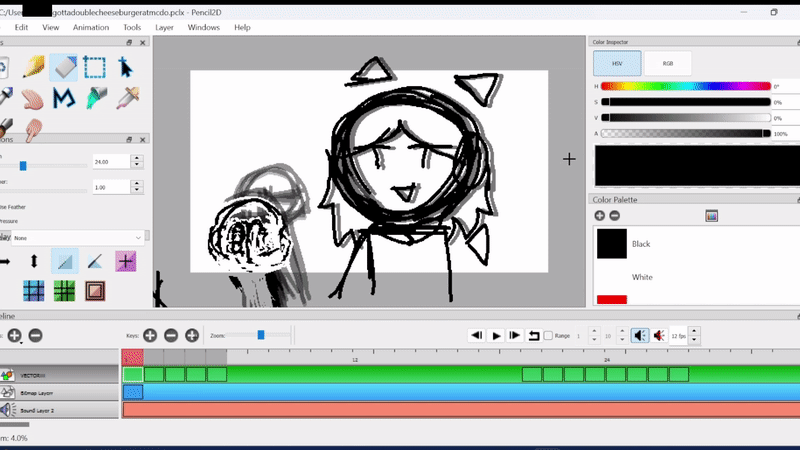
It always does this. At least on this file. I made a new project to demonstrate the issue, but the issue did not occur then. I used white pen out of frustration. Am I to expect the eraser to behave as smoothly as the pens do?
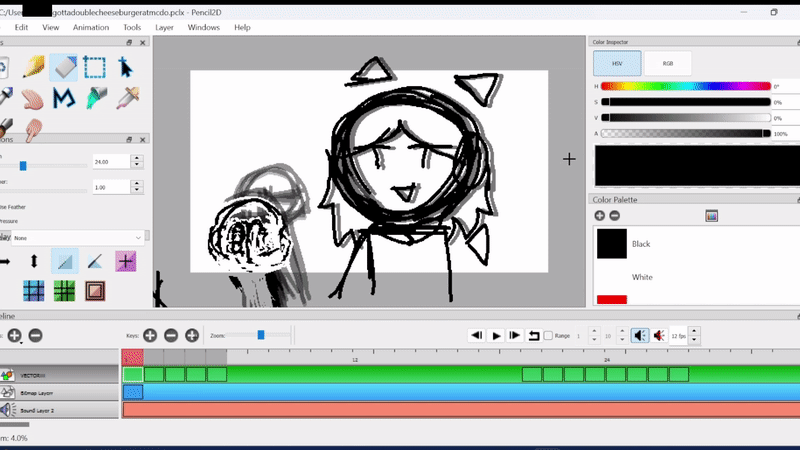
Hi, welcome to the forum! That certainly doesn’t look right, but it also looks like you are using an outdated version of the software. Please first try updating to the latest version from our download page (currently 0.6.6). There is a chance that your issue with the eraser has already been fixed in that version.
Thank you ^^ but alas, the problem persists.
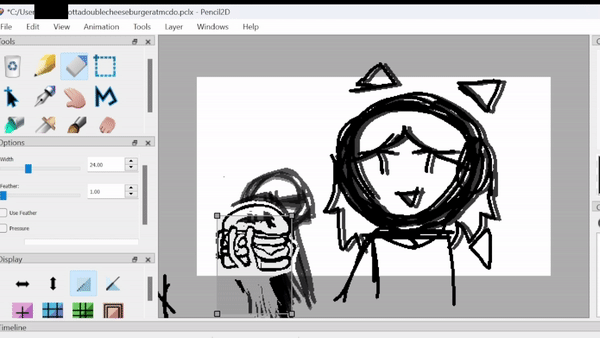
It does erase, at the least, but not smoothly. Very inconsistent. These are smooth, flowing strokes I am demonstrating. They erase unevenly, and — as you can see — hardly even affecting the larger body to the right, if at all.
Some, if not all of your issues are caused by the vector layer. The vector layer is buggy and unintuitive and I strongly recommend you use the bitmap layer instead. Erasing on the vector layer does not work like a general eraser brush, but instead is meant to remove path vertices, which can erase parts of the path outside the area you have drawn on with the eraser tool. Still, it should be working better than is shown in your videos. I’m can’t be sure why it’s behaving this way for you without taking a closer look at the project file, but you will almost certainly find working on a bitmap layer easier.
…Oh. That actually worked. Thank you. I guess I was worried about not using vector, but, I still do have the move tool either way, and I am now realizing that it hardly matters, especially for an amateur like myself. Anyway. Thanks again! ^^
This topic was automatically closed 14 days after the last reply. New replies are no longer allowed.