If your using an animation, of say a character walking towards the viewer, then there’s going to be images that are repeated.
As your character is nearer to the viewer, the image appears larger.
Personally I do my drawings in vector mode, this allows each image to be resized as required, without the loss of drawing quality.
But if your doing your drawings are in bitmapped mode, my advice is draw you walk sequence at a size that is the largest size required. You can reduce the size of each of your drawings, as required, so that your completed animation works.
If you draw you walk cycle smaller and then attempt to enlarge your bitmapped drawings, the image quality will not be an acceptable quality.
Most bitmapped drawing packages can reduce the size of the images and maintain image quality, but most can’t increase the size more than 20% approx without dramatic loss of image quality.
If you reduce your bitmapped image to say half the initial size, then a 4 by 4 pixel area will be reduced to a 2 by 2 pixel area. The new colours can be calculated by working out the average colour in each of the new pixels.
The other way, increasing the size of the image will cause Pixelization! If you increase a 2 by 2 pixel area into a 4 by 4 area, most bitmapped packages will give you the same colours but in 4 areas 2 by 2 pixels areas.
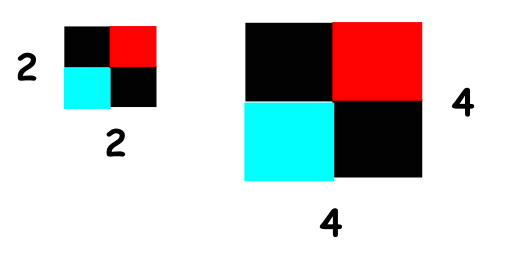
This is a stark example, but imagine the result of doing the same to a photographic background. For this reason if I use a photograph for a background, I always take the photograph at the highest resolution that the camera can.
This is the image at 690 by 310 pixels.

This is the same image at 345 by 156 pixels. This image appears as crisp as the initial version, but smaller.

This is the 345 by 156 pixels image enlarged to 690 by 312 pixels. Note that the image appears blurred.
As an aside, the fact that the Pencil2D icons for drawing, moving, deleting etc. are vector images. This is because Pencil2D runs on a wide variety of hardware, with a variety of resolutions.
Therefore the icons being vector based, on .SVG format.
