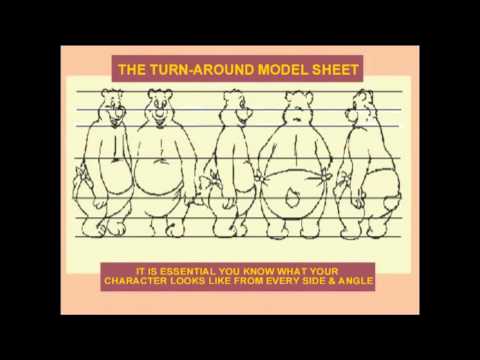When it comes to the standard animation workflow in most professional studios, we know it is generally these stages: storyboards, layout, rough animation, clean-up, ink-and-paint, and compositing. But during the rough animation stage, correct me if I’m wrong; the characters would be drawn with their basic/geometric shape before details are added in. This YouTube video should explain:
Although this does sound like a good idea on one hand, it sounds problematic on the other. Which raises the question: Should I add details on the same object level layers or should I add them by tracing the drawings on separate layers? To me, making separate layers sounds redundant and laborious. I would personally go with adding details on the same object level layers; it would be much more efficient.
As for the layout stage, it might be a bad idea to add details to my character layout drawings because they would serve as my key drawings for the rough animation stage and it would be too difficult and confusing to draw inbetweens with the details on the key drawings. Like the narrator in the YouTube video said, “Details are not added yet. It is easier to redraw a rough character than a detailed drawing. Only once you are satisfied with the action, you can start adding the details.” I think it’s best that I go from there.
P.S.: This is the second time that I’ve written this post as I’ve made it almost exactly like this almost a week ago. The reason I’m reposting is because I haven’t gotten any replies from anyone, so hopefully someone can help me with this issue. Thanks!