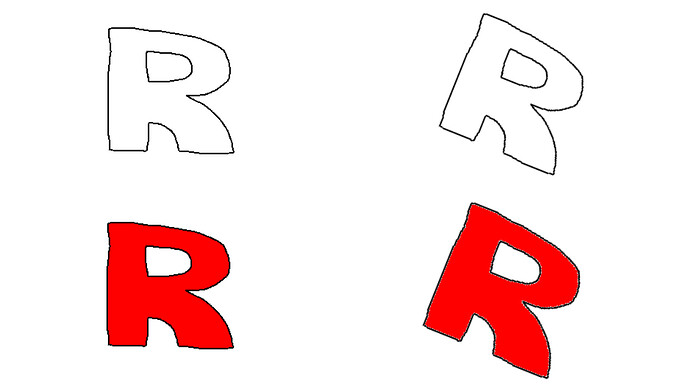This idea applies to the bitmap layer.
When you select an area using the area tool and rotate it using the pointer tool, the newly positioned area will have anti-aliasing applied to it. After being performed a number of times, the quality will greatly decrease.
If possible, I would like to recommend an option allowing users to choose whether they would like their rotated areas to be anti-aliased or not, similar to how it can be done with the pen tool.
The image below illustrates how the rotation of an object affects the outlines, and how it affects color fills (Which I had set at 100% tolerance).