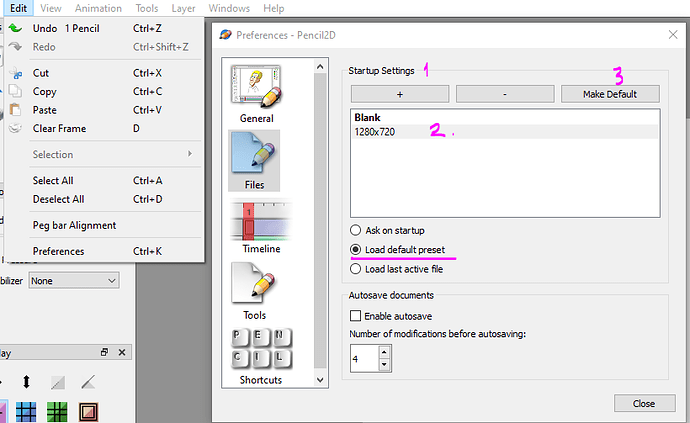![]() Lol I just downloaded the latest nightly build and I just find it funny that you guys just had so much trouble with the vector layer function that you just said “frig this let’s just remove it”
Lol I just downloaded the latest nightly build and I just find it funny that you guys just had so much trouble with the vector layer function that you just said “frig this let’s just remove it”
@Jordan_River_Studios FYI it’s just a change in the default template since it was always weird that you got both bitmap and vector layers and some people didn’t know which one to use (we really got questions asking what each one did without even testing them ![]() )
)
If you miss the vector layer at startup you can make your own project template with the vector layer added if you want. It works the same as before, that hasn’t changed.
- First add the layer, swatches or elements you want to save in the document.
- Then go to the template manager go to Edit > Preferences > Files > And click on the PLUS
 button to add a new template.
button to add a new template. - After that select the template
- Lastly click the [Make Default] button.
Glad that you find it funny. At least one less person will let us know how much they hate minor changes lol.
2 Likes
Ha! I wouldn’tve noticed. I have no vector layer by default. It was probably a good decision to remove it from the default.
1 Like
It is like an Easter egg then.