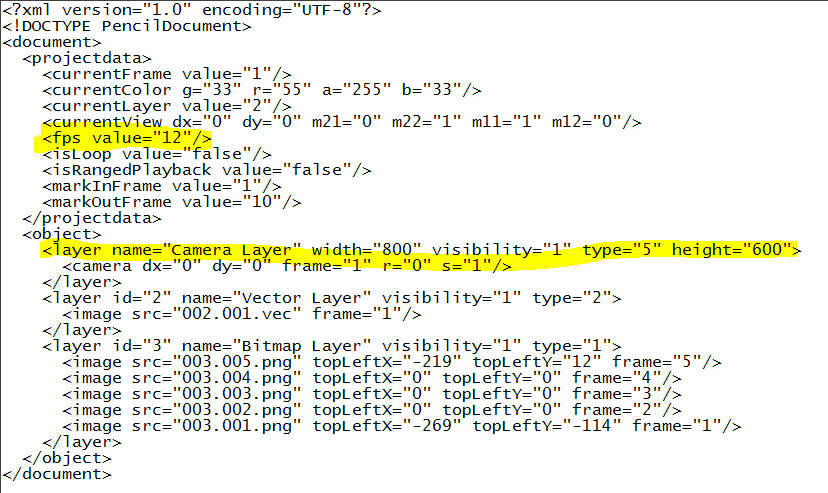Hi David, since CandyFace has answered part of your suggestion (which is very interesting!) I’ll tackle the other part:
As always project organization this comes down to user choice. I agree that for a more professional setting we should ask the user how they want to format their scene and their project beforehand, particularly for more structurally complex projects, but sometimes even my colleagues once in a while just want to sit down and draw without worrying about the scene settings; this is because the volatile nature of creative ideas, where struggling with technical walls will make you lose track of them  but seriously, even Flash or Digicel’s Flipbook being as easy as they are, become mildly annoying at startup when you just want to draw pr show a potential idea to your work colleagues.
but seriously, even Flash or Digicel’s Flipbook being as easy as they are, become mildly annoying at startup when you just want to draw pr show a potential idea to your work colleagues.
Sometimes I use Pencil2D as an annotation tool with animation capabilities to explain concepts to my colleagues during videochats for our current projects, and there’s nothing I hate most than having to fire-up Flash or Toonboom (which takeabout 5 minutes to launch) and then ask me what do I want my scene size to be when I just want to scribble how the path of action has to work in a given animation.
As a review of how other software handles project setup, Toonboom automatically sets the projects folders so it doesn’t become a chore to the artist, everything is handled by the software except for the custom made libraries in turn all the resources are moved to and referenced from these folders. Opentoonz handles this a bit differently, as you can define a starter project folder to start from, but you have to create a scene project everytime you open the program, and even if you cancel that you have to create a level (resource layer type) before starting to draw but also the resources are references from the folders and not imported as bloat for the main TNZ file.
TVPaint on the other hand starts automatically with a new untitled scene opened for you and a drawing layer ready, and you can customize how that default scene will start up everytime if you’re in a particular project, but the resources will be loaded into the final file which is a disadvantage. Lastly Flash does not have an outward project folder setup, in that sense Pencil2D behaves similarly, since .fla files are compressed zip packages that have all the resources inside of them, which is why those files also tend to corrupt so easily, but you do have the ability to use “external” flash files as libraries to alleviate the bloat.
Anyway as for possible solutions here’s my take:
I feel we DO need to ask the PRO user for project and scene settings for individual projects, and the latter has been considered on the proposal I made for having a preset manager to be asked at startup. Along with this we could also have:
- An optional toggle to switch between “quick startup” or “preset startup” on the preferences. If you know you’ll be wanting to sue Pencil2D fast and want to change the settings later, just toggle it oFF, otherwise leave it turned ON
- The possibility to have the resources organized in a more structured way, that is, in other folders, and adding more “official root folders” to the structure if we want to.
- Potentially tell Pencil2D in which root folder we want to store certain type of resource we bring into the editor or create inside it. Things like vector images, bitmap images (bgs, color models, character sheets, etc), sounds, palettes, timing + xsheets data (this is for another proposal I have to allow conversion between CSV data to keyframe data)
Note: The PCL format (when you save as you can use the legacy format instead of PCLX) is basically the same XML project file but it’s not packaged or “zipped” along the resources, so in that way as CandyFace mentioned it’s already a potential candidate for a project folder, think of PCLX more as the portable project folder as if you were to collect the files there in order to share it with colleagues to split up work.
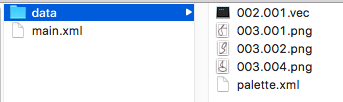
 but seriously, even Flash or Digicel’s Flipbook being as easy as they are, become mildly annoying at startup when you just want to draw pr show a potential idea to your work colleagues.
but seriously, even Flash or Digicel’s Flipbook being as easy as they are, become mildly annoying at startup when you just want to draw pr show a potential idea to your work colleagues.