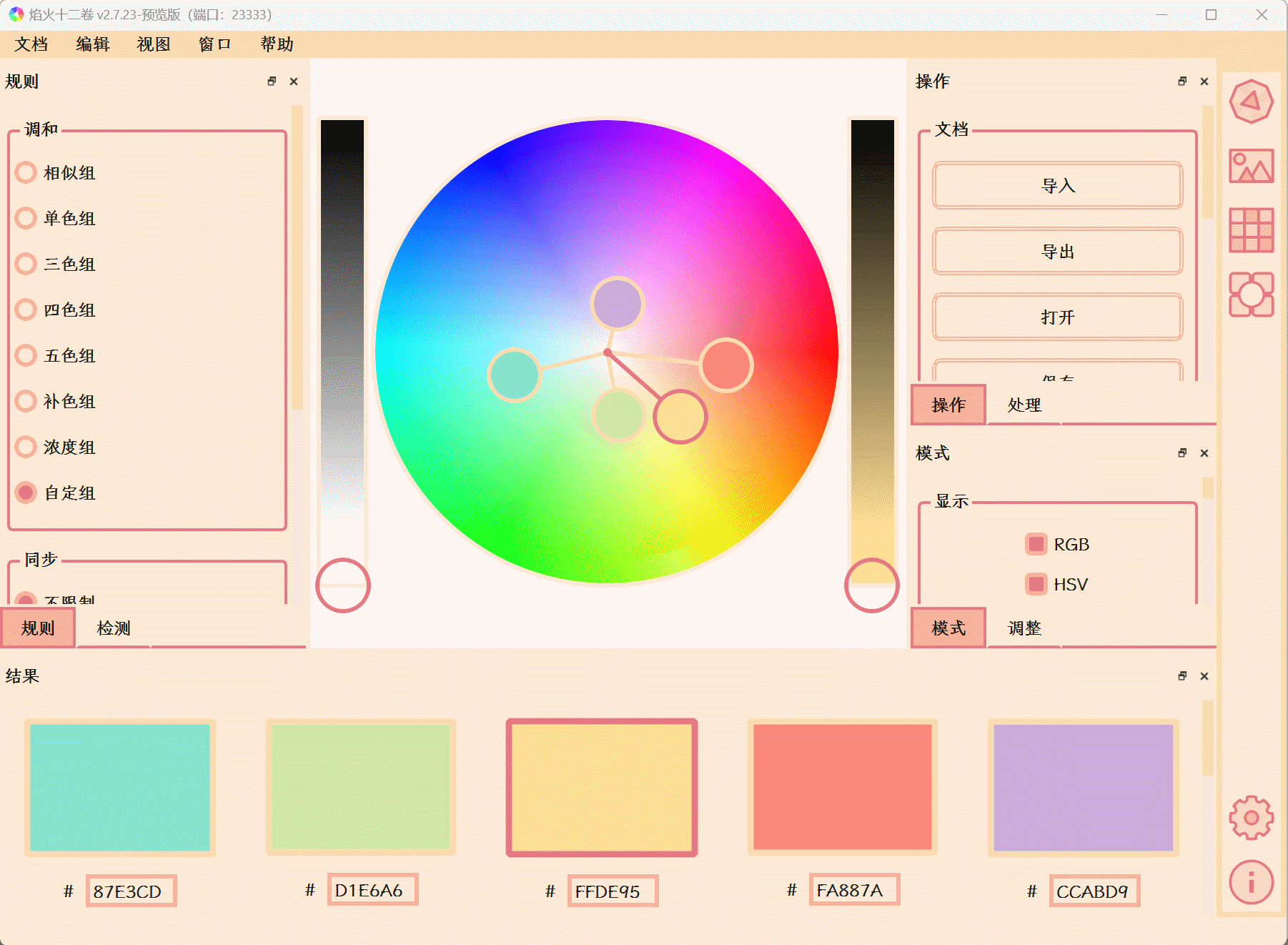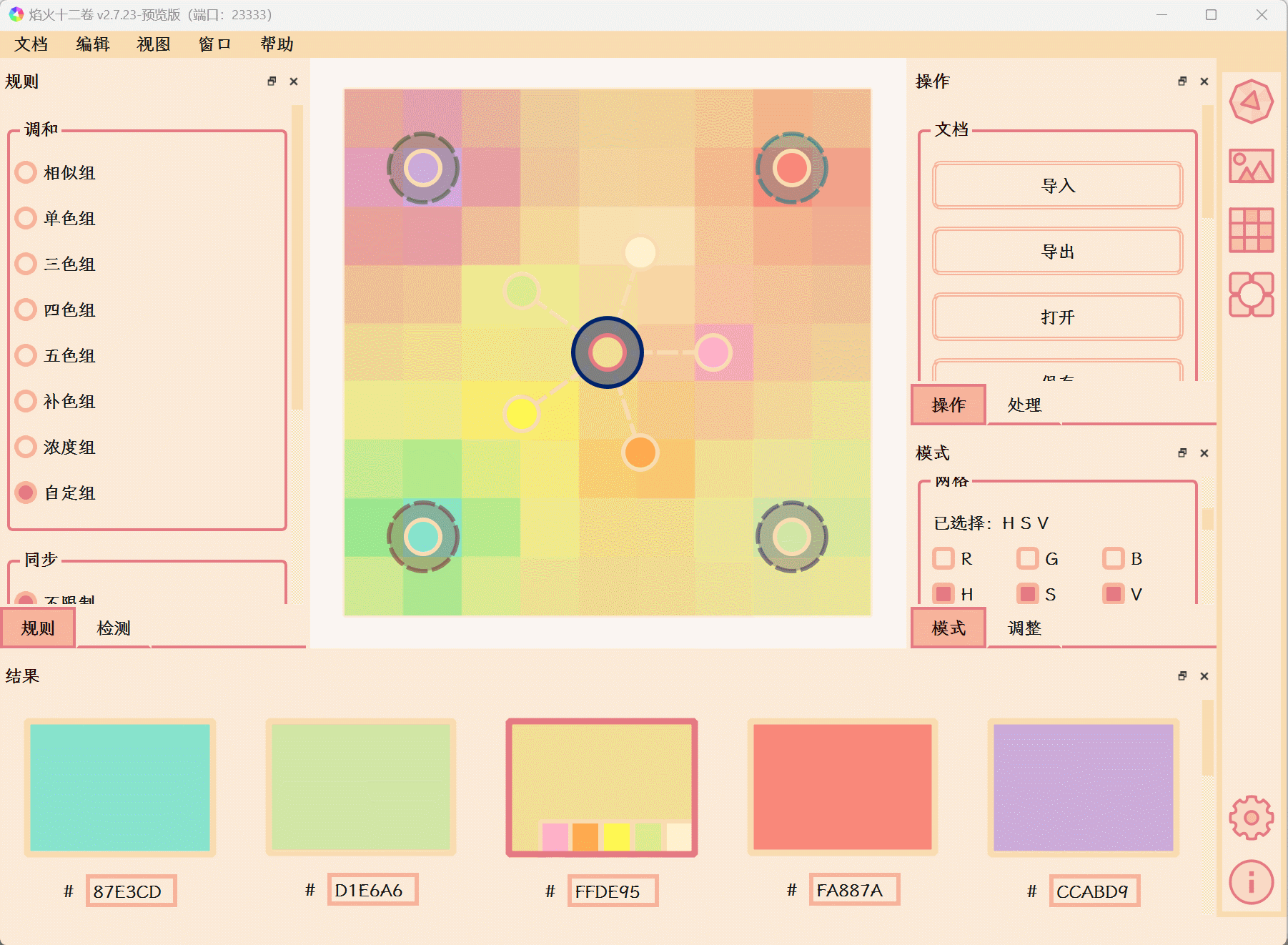Creating swatches in Pencil2D can be challenging, especially for beginners. To ease this process, I have developed a user-friendly palette generator software called Rickrack. This tool empowers you to generate a set of harmonious colors based on various color matching rules. With Rickrack, you can swiftly create a practical and compatible palette of swatches tailored for Pencil2D. Here are the steps to use this tool:
-
Select your desired color matching rule to define the relationship between colors in your palette, such as analogous colors. (It seems that only one image can be uploaded …)
-
Adjust the colors of the gradient palette by moving the tags on the palette.
-
Export the palette to a format recognized by Pencil2D and import it into Pencil2D.
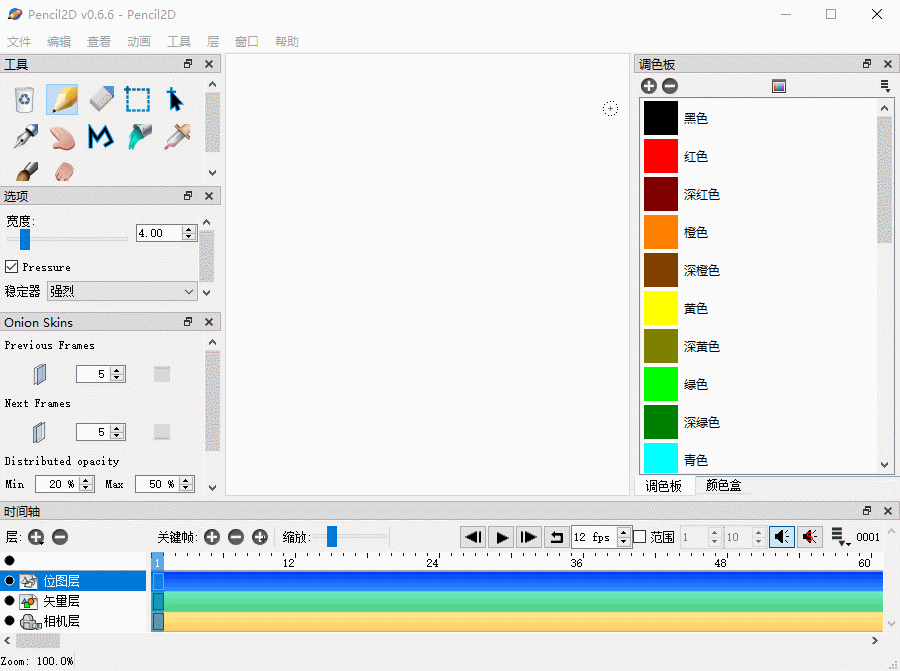
This software is free and open source, Github address: