Hello, I’m trying to figure out if there is a way to zoom in on part of my drawings for certain frames in camera layer but not all of them? It seems when I zoom in it applies to all the frames. The only things I can think of is resizing the part I want which would distort it, redrawing it larger which would be quite a bit of work, or having a separate file with a closer zoom and then editing it together after. But if there is a way around that I would really appreciate some help figuring it out. Sorry if this is really obvious or been addressed before but I couldn’t find it.
@Gawain You are supposed to keyframe the camera layer for this purpose. My suggestion is. Leave the first keyframe of the camera layer with a neutral zoom (100%) then duplicate that keyframe and displace it to the last frame before there’s a change of zoom, then the next fram you can either zoom it or out. The rapid change between the shot scales would be considered a “cut” in video editing. If you want to do a dolly / zoom in-out you don’t need to stick the frames together.
Just make sure you are using the latest version of the software. If you use the stable one, which has a few issues, try to download a development update for your system, which are truly the most up to date versions.
@Gawain I forgot to mention if you plan to REALLY zoom into your drawing, it’s better to create a drawing that is x times bigger than the attempted zoom multiplier. Example: Lets say you have a resolution of 720 x 540. If you want to zoom in from 100% to 200% (2x / double) the your drawing needs to be at least 1440 x 1080, that is twice as bigger, so when you zoom in, you won’t get pixelation artifacts.
Ahh thank you. I didn’t really understand the keyframe mechanics before and had trouble duplicating them for the camera, but have it now. I’m quite the novice. I’m going for an abrupt zoom to individual characters in the shot for dialog. What is meant by pixelation artifacts?
@Gawain No problem. Remember that the camera motion between keyframes is auto interpolated, so you can effectively move, zoom and rotate the camera to animate it.
As for pixelation visually, it means this:
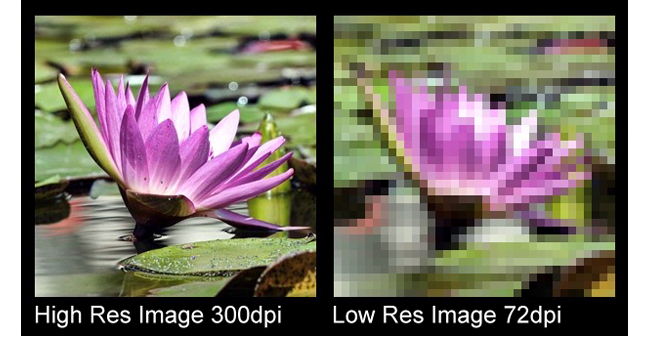
So when I export my images the zoomed in ones become distorted, I see. If I export it at twice the resolution of my initial camera layer will this be avoided if I only zoom to 200% or are you saying I would have needed to create my drawing with a higher resolution from the start?
Edit:I think I misunderstood. If the export is as I see it in the camera layer of program I’m okay with that. What I want to avoid is shaded edges and blended colours as I did my drawing in pen and want it sharp. My guess is that if I zoom to exactly 200% a single black pixel would become four?
@Gawain According to your edit, so yes the camera size is the final resolution. Is what people see and the size of the video. You always have to plan according to that.
Also a pixel is a pixel it’s the minimal unit that makes the structure of an image. Hence it cannot be divided to create more (not in Pencil2D at least). When you zoom in you will get to see the real pixels that make the image because you’re “closer”. So, to avoid unnecessary pixel-ly look when you zoom in, you have to plan which frames are the ones that you are going to zoom into so the drawing can be tailored for that size. Normally if you create a bigger drawing, you’d use that as your guide.
So for example. Say you have a 400 x 400 camera frame. That means the final video will be 400 by 400. Now, lets say you have a drawing that is 800 by 800. The camera will only frame about half of that image anytime. So in order to frame the whole picture you have to zoom out. However if you zoom in, half the current size (200% zoom) you will inevitably see pixels. In such case you have to plan that Your 100% zoom will always frame the closest possible size for your drawing. And the rest of camera work will occur at a zoomed out state.
Its difficult to put it into words. Another practical example. Just imagine you have a face, and the smallest part you want to show is an eye. So you have to make sure that the Eye is visible at 100% zoom, hence making it necessary that the face be really big. And so if you have to show the whole face most of the time you will remain zoomed-out, and when you have to zoom in, you will never go beyond 100%
Okay got it, thank you very much. I really appreciate the help and advice you give here!